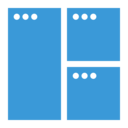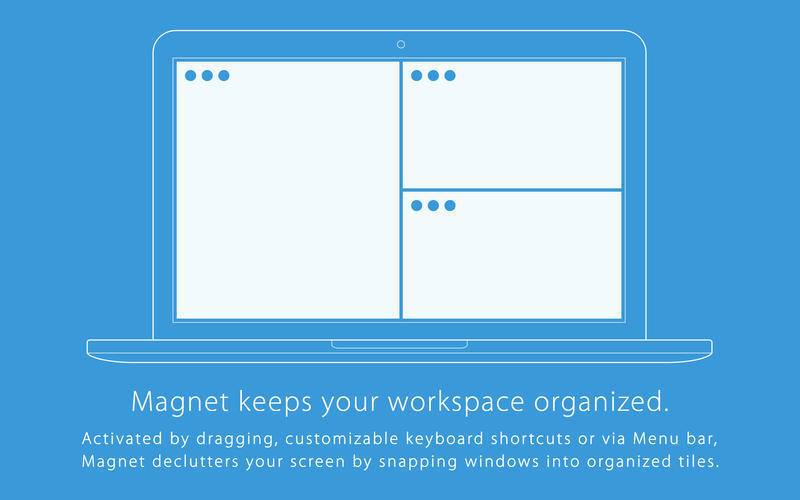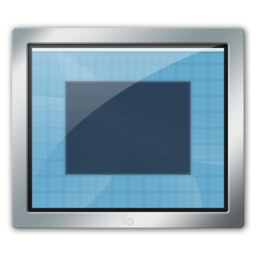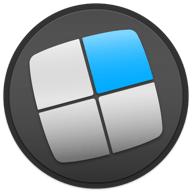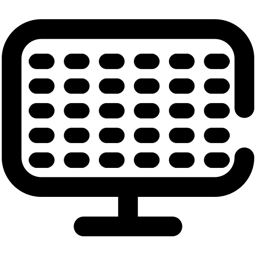点击按钮跳转至开发者官方下载地址...
Window Magnet will change the way you work with your Mac! Easily snap windows into various sizes and positions by simply dragging them to the edges and corners of the screen. Maximize them, place them side by side or deploy them into all four quarters of your screen in the blink of an eye. Features Move and Resize. In just one drag you snap any window into left, right, top and bottom halves and into all four quarters of your screen. Real Fullscreen. Go nice, full, edge-to-edge fullscreen by simply dragging any window to the top of the screen and don't mess with that tiny green "zoom" button that almost never seems to do what you want it to. Easy Restore. Return a window to its previous size by simply dragging it from its snapped position and it will pop back to the shape it had before. Menu Bar Assistant. Access all features and preferences through menu bar icon sitting right at the top of your screen to be on hand any time you need it. Keyboard Shortcuts. For all you keystroke lovers, use predefined keyboard shortcuts or create your very own ones that fit your needs. External Display Support. Manage your bigger workspace at the speed of light, even on external display. Switchers Friendly. If you've experimented with Windows 7, you may have used something very similar and will be pleased to have one of the greatest window management tools on your shiny new Mac.
相关文章
Magnet:窗口定位法
小屏幕一直是 15寸以下 Mac 用户心中永远的痛,屏幕尺寸的限制让你不得不花费心思去设计如何在有限的屏幕内同时放入更多的窗口以此来减少窗口切换时间,提高工作效率,今天介绍的 Magnet 适合新手朋友使用,只需记住或自定义自己习惯的组合键就能将窗口尺寸随意定制并瞬间布置在指定位置。 Magnet ...