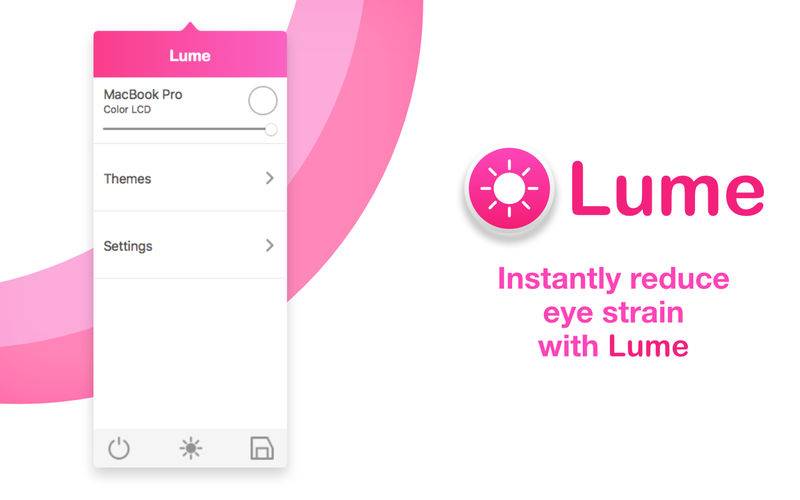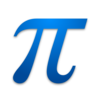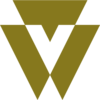点击按钮跳转至开发者官方下载地址...
#1 Health and Fitness App in the United Kingdom and more!
Say goodbye to eye strain with Lume. Lume lives in your menu bar and works by adding an overlay to all of your screens that can be customized to any color and opacity you choose. Selecting a darker color and a lower opacity will create a dimming effect, whereas selecting a lighter color can have a lightening effect.
Features:
• Multi-Monitor Support:
- No matter how many monitors you have, Lume will support them all
- Mirroring modes for tint and opacity allow for the customization of the appearance of every Lume overlay simultaneously.
• Fully customizable attributes:
- Select any color to use as a tint for your overlays as well as opacity
• Themes:
- Save your settings so that you can switch between your favorite themes with a click.
• Focus Mode:
- Simply click "Focus This Screen" to instantly black out all screens except your active screen in multi-monitor setups.
• Global keyboard shortcuts:
- Toggle focus mode and enable or disable the Lume with customizable global keyboard shortcuts
• Launch at login:
- Go to Preferences > Launch at Login to automatically launch Lume at login
------------------------------------------------------------
Keep in touch:
Twitter: @WesleyBevins / @LumeforMac
Facebook: http://facebook.com/wbevinsdev
Product Hunt: https://www.producthunt.com/@wesleybevins
Email: wesley@thebitsmith.com
Website: thebitsmith.com