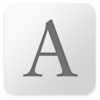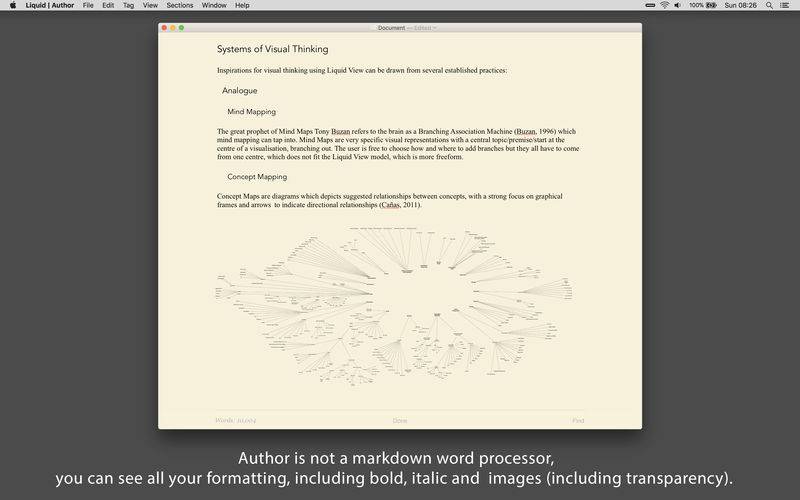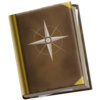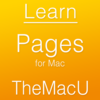点击按钮跳转至开发者官方下载地址...
Aa word processor with powerful tools which are fast and natural to use, giving you greater control of your writing process and quick-citation support to give your work more credibility.
• Quick Citation Creation & Check. Select text and cmd-T to add citations including automatic meta-information generation from books, web and YouTube videos.
• Instant Outline. Pinch to collapse the text using your trackpad to see just the headings.
• Supports images with complete citation information.
• Read/Edit Modes for specific interactions to make both modes more powerful and pleasant, such as spacebar to move down a screen in Read mode or select text and spacebar to have the text spoken.
• Warm background to reduce eye strain for Edit/Writing mode. Note that in full screen mode your eyes will quite quickly adjust to the cast so you will enjoy the benefit without really noticing anything different.
• If you only want to see sentences with a specific keyword, select the keyword cmd-f to hide all the sentences which do not have the keyword will be hidden. Click on a sentence to jump to it, cmd-f again or ESC to return to the regular view. cmd-G to do it aGain.
•All commands have easy to remember keyboard shortcuts and you can ctrl-click on text to check what options are available, such as cmd-1,2,3,4,5 to turn the text into headings.
• Only The Controls You Need, No Distractions. cmd- / cmd+ to scale all the text, you cannot change the size, colour or font of specific text in Author, only make it bold and italic, since Author is a writing application, not a layout application so therefore gives you less things to unproductively fiddle with.
• Modern Architecture including auto saving and everything else you would expect from a modern, native macOS application including iCloud Drive (sync with Author iOS in the future).
• ESC to go into and out of full screen, which seems like a detail but is very helpful when going between focused writing and interacting with many documents.
• Export to Plain Text, RTF, Word and PDF with automatic appending of citations in a References/Bibliography section at the end of the document with choice of citations being presented in brackets or with superscript (In-App-Upgrade).
• Integrated with the Liquid | Flow companion utility. Includes Search, References, Conversions, Translations and Share to WordPress and Medium and more. Select text and ctrl-click or fast keyboard shortcut to activate.
Support
Please feel free to contact me with questions, suggestions and of course, bug reports directly to me: frode@liquid.info https://twitter.com/liquidizer
Frode Hegland
London