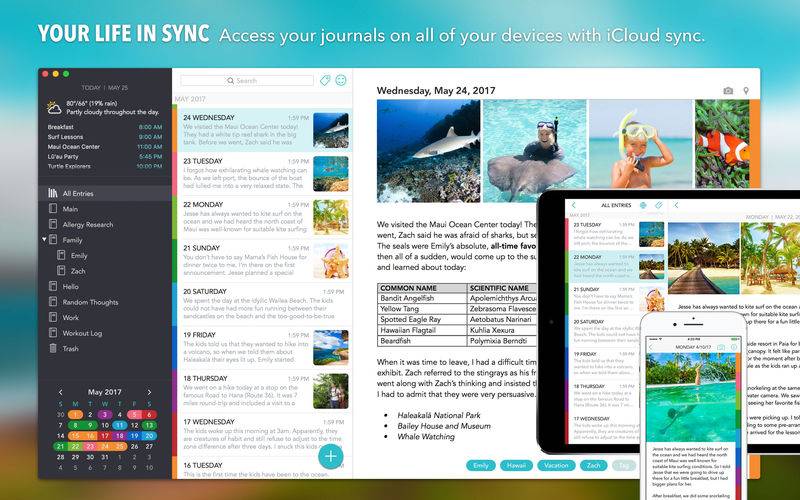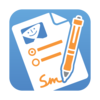点击按钮跳转至开发者官方下载地址...
Lifecraft is a fun and engaging journal. Use it to tell your story, capture your thoughts, and discover your dreams. Lifecraft works its magic by encouraging you to self-reflect and focus on your life. In short, Lifecraft will help you reinvent yourself, conquer your setbacks, leap tall buildings in a single bound, and live boldly!
Lifecraft is available for your iPhone, iPad and Mac.
ICLOUD SYNC*
Lifecraft seamlessly syncs your information between all of your devices using Apple's iCloud technology. This means that you don't have to trust your private information to yet another 3rd party. Oh, and did we mention that it's really fast!
EMOTION TRACKING*
See your emotional life in vivid color. The more you use Lifecraft, the more you’ll notice patterns in your emotions which will provide valuable insights and lead to a happier life. The built-in Emotion Tree and Emotion Calendar show you everything you need to know.
INTELLIGENT ASSISTANT*
Zee is an intelligent assistant who’s always available to help you write in your journal and stay motivated. Zee greets you with a smile, offers daily writing prompts, starts timers for you, and can even tell you a joke when you need a laugh.
UNLIMITED HIERARCHICAL JOURNALS*
Create as many journals as you want for different areas of your life like family, school, and work. Organize your journals hierarchically into multiple levels of sub-journals.
ENCRYPTION
Your information is always encrypted whether it's stored on your computer, in the cloud, or on its way to the cloud. We've got you covered with industry-standard AES-256 encryption.
UNLIMITED PHOTOS & MOVIES*
Some experiences are bigger than words. That’s why you can attach any number of photos and videos to your entries (free version is limited to one per entry).
TAGS & FAVORITES*
Tags & Favorites provide another way to categorize your entries. The best thing about tags is you can use them to filter your entries.
EASY TEXT FORMATTING
Choosing fonts and colors is effortless. Instead of having to remember obscure text formatting codes (like Markdown syntax), Lifecraft offers familiar font controls that make it easy to choose your style. Plus, you can insert tables and lists into your entries.
WEATHER*
See the weather forecast for the next week or for any of your past entries. So ten years from now, you can look back and see that it rained on your birthday party.
LOCATION CAPTURE
Your location is automatically captured when you create a journal entry. Now you can remember where you celebrated Valentine's Day for the past decade.
OTHER
• Create unlimited entries per day
• Search by word, phrase, tag, favorite, or emotion
• Import/export entries in industry-standard rich text format
• Print entries for a permanent hardcopy
• Lock your journal to prevent unauthorized access*
• Menu bar quick entry for adding entries in any app
• Daily schedule to remember day's events
-----
*Lifecraft is free to download and use. Lifecraft Pro upgrades your experience and is available through an in-app purchase. You can try Lifecraft Pro free for 30 days. When you subscribe, Lifecraft Pro will be enabled on all of your devices for no additional cost.
LIFECRAFT PRO - The ultimate journal.
• iCloud syncing
• Emotion tracking
• Zee intelligent assistant
• Unlimited journals
• Unlimited photos/movies
• Tags & favorites
• Password lock
• Weather
• Keep the Lifecraft updates coming
$1.49 monthly, $14.99 annually
Price may vary by location. Subscriptions will be charged to your credit card through your iTunes account. Your subscription will automatically renew unless canceled at least 24 hours before the end of the current period. Manage your subscriptions in Account Settings after purchase.
-----
Lifecraft is built by a small dedicated team. The reviews you write make a big difference. Thanks!
Support: https://support.lifecraft.com, support@lifecraft.com
Terms of Use: https://support.lifecraft.com/hc/en-us/articles/115007907127-Terms-of-Use