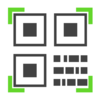点击按钮跳转至开发者官方下载地址...
Lessons for Motion will teach you how to use Apple’s intuitive and powerful motion graphics application which can be used with Final Cut Pro X.
•Start learning with 5 free lessons.
•If you like what you see, unlock the remaining lessons for only $14.99.
Lessons for Motion will teach you how to build an animated promo from scratch. You’ll learn how to:
•Navigate Motion’s User Interface
•Import and manipulate video clips
•Trim, move, and adjust clips in the Timeline
•Key a shot to remove and replace the background
•Incorporate and modify elements from Motion’s vast content library
•Create and modify particle emitters
•Work with replicators to create flowing patterns
•Create and animate text in both 2D and 3D
•Animate elements with behaviors and keyframes
•Track graphics to a video clip
•Match action to audio
•Publish projects for Final Cut Pro X users
•Share your work
and much more!
Have fun learning while you learn at your own pace:
•Each of the 20 lessons covers a single topic
•Lessons are short and easy to digest - under 5 minutes each
•Watch them continuously or just a few at a time
•Lessons are delivered in a relaxed style by a professional motion graphics artist
•See how easy and fun Motion makes it to combine video with animation
•Easily switch between Lesson for Motion and the Motion application to practice what you learn
Lesson for Motion will help you to:
•Focus on telling your story rather than figuring out software
•Add professional animated titles and composited effects to your videos
•Discover the power of particles, replicators, behaviors, and more
Improve your videos with engaging, professional motion graphics made with Motion!