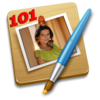点击按钮跳转至开发者官方下载地址...
What it is ? – This is a Lens Flare Generator.
How install it ? – click the launch button. Motion 5 will start itself. When Motion is open click save as. Write a generator name - Lens Flare and choose category RGB HOUSE or make it. Click Publish and you are done. If you don’t have Motion 5 look at support site - how to install in FCP.
How it works ? – In Final Cut Pro you will find in Generators RGB HOUSE group, where will be Lens Flare. Drag this generator above all clips in timeline. When it’s there remember to change blending mode to Screen (in video section). You can adjust color, steak color, glow, intensity, scale - apacity and blur of artifacts, position. Any parameter could be stored as a keyframe, so You can easily animate the flare.
System requirements ? - Lion and Final Cut Pro X or Motion 5, rendering time depends on your machine.