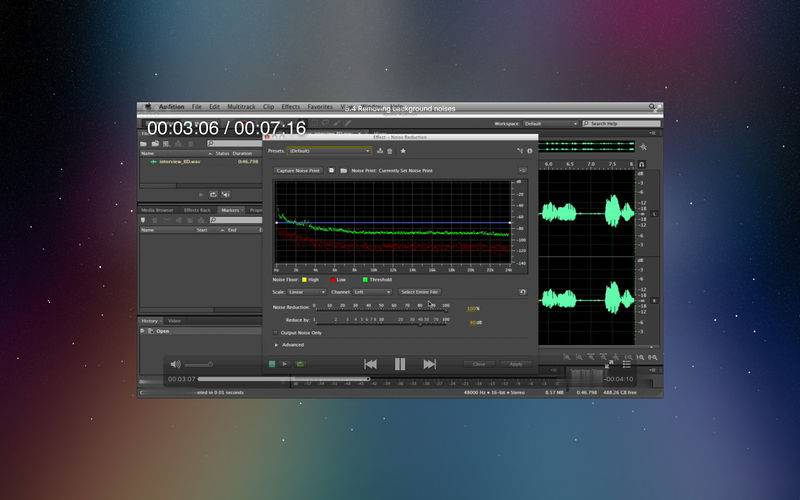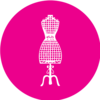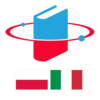点击按钮跳转至开发者官方下载地址...
Learn for Adobe Audition demonstrates all of the major features of Adobe Audition and prepares sound editors to start enhancing and correcting audio—whether it's music, dialogue, or other sound effects. We show begins by covering how to import, record, and manage media files, from extracting audio and importing video, to creating a new multitrack session from scratch. The course then dives deep into editing, repairing, and cleaning up audio files, using the Waveform and Multitrack Editors, and the Spectral Frequency Display. It also covers how to use built-in effects, how to mix both stereo and surround audio tracks, and how to work with video projects from Premiere Pro.
Lessons include:
● Getting Set Up in Audition
● Importing and Managing Media
● Important Audio Terminology
● Working in Waveform Editor
● Cleaning and Repairing Audio
● Using Audition's Built-in Effects
● Working with the Multitrack Editor and Mixer Panel
● Working with Video
● Surround Mixing