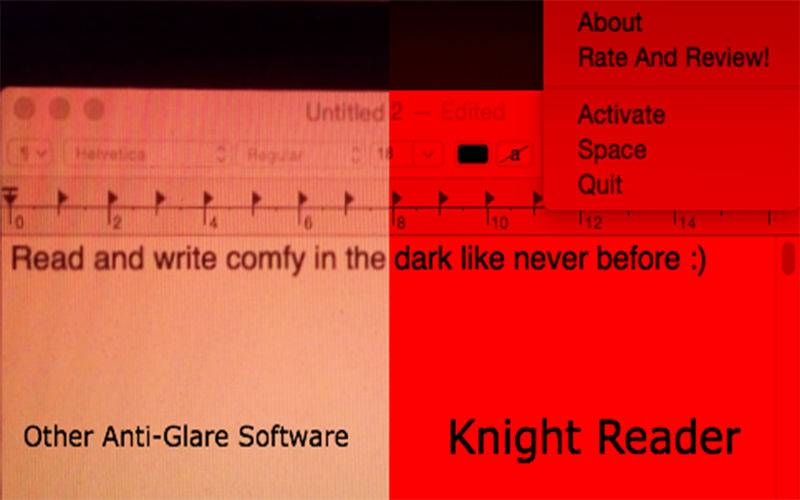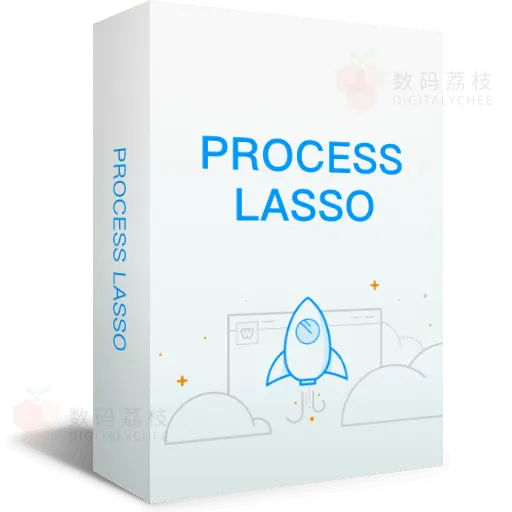点击按钮跳转至开发者官方下载地址...
Knight Reader does something that no other app does in which it completely eliminates the white light from your screen by converting every pixel on your screen into a gradient between black and red as in oppose to other apps that just tint or give a deeper dim to the screen. Knight Reader was created because nothing in the market that battles screen glare was/is as effective.
Why Red? Why Black?
Red is the least eye straining color in the spectrum and black is the absence of light, making it the best possible duo combating screen glare.
What is screen glare? Screen glare is the white light your screen emits that hurts your eyes.
Knight Reader is meant to be used in the dark, it's quite useless in the daytime or in a lit room.
Yes, it really does get rid of screen glare like no other app does since it puts every pixel in a gradient between black and red as in oppose to tinting or just dimming the screen... actually, Knight Reader invites you to turn up the brightness and still manages to cut screen glare since white light is completely eliminated from your screen because of the gradient filter.
What is white light? White light is the combination of all colors which translates into the worst kind of screen glare. Knight Reader only emits light from within the spectrum of red and absence of light (black), so it shoots the least amount of photons to your eyes (this is non existent in other apps).
Tips:
- Ideal for reading and writing in the dark.
- Use in the dark or a very dim lit setting.
- Give your eyes 10 or 15 seconds to adjust
- Increase screen brightness while Knight Reader is activated for more clarity.
- Increase text size for more comfort.
Facts:
- Knight Reader is useless in daylight or a lit setting.
- You will most likely use Mars mode rather than Space mode.
- Once activated in a dark setting you will feel complete eye-relaxation.
Compatible with all Macs and monitors including Thunderbolt Display.
TROUBLESHOOT:
(If by any chance Knight Reader does not activate or if you have a chain of monitors and it only activates in the main monitor, Quit and Reopen Knight Reader and it should activate properly in the main and chained monitors. As simple as that!)
● The full power of Knight Reader is met when you realize that it allows you to enjoy the "true ambience" of a room. For example, have you ever been in a room where it's so nicely lit with candle light or that perfect romantic dim lit setting, only to have it completely ruined by some computer monitor's screen's glare? Well, Knight Reader gets rid of that COMPLETELY... it allows you to use your computer while still enjoying the true ambience of the room.
• Excellent for DJs who usually are in a dark corner and never able to enjoy the true ambience of an event.