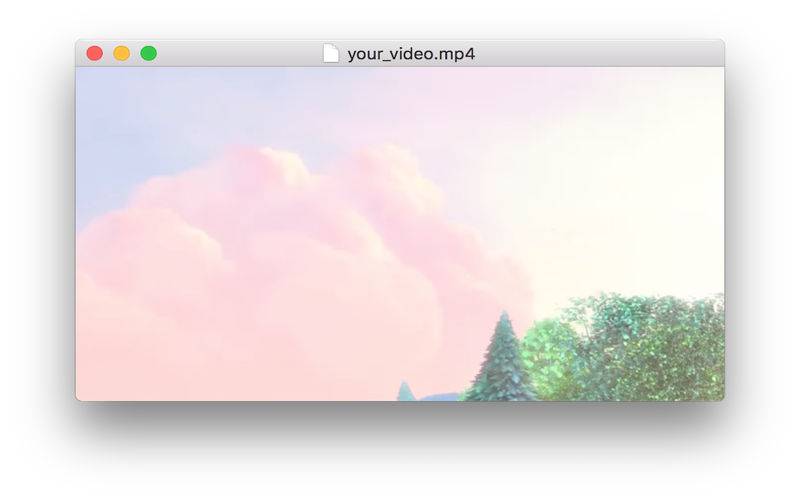点击按钮跳转至开发者官方下载地址...
KitchenSink Video allows you to open, edit and save mp4, m4v and mov video files on your Mac.
NOTE THAT WHEN SAVING VIDEOS, KITCHENSINK VIDEO DOES NOT SAVE AUDIO. YOU SHOULD USE 'SAVE AS' IF YOU DON'T WANT TO OVERWRITE YOUR ORIGINAL VIDEO FILE.
KitchenSink Video offers the following features:
+ Blur - This will blur/smooth each image in the open video.
+ Erode - Eroding will make lines and edges in images skinnier.
+ Dilate - Dilating will make lines and edges in images thicker.
+ RotateLeft, Right, Flip - You can rotate each image in the open video left or right or flip it 180 degrees.
+ Extract Frames - You can extract each frame in the open video to a .jpg file. You are allowed to specify the folder in which to store the extracts.
+ Convert to Grayscale - This tool will convert each image in the open video to Grayscale.
+ Improve Contrast - Each image in the open video will have its contrast enhanced so that you can see more detail in the video.
+ Detect Edges - This will draw the edges in each image in white.
+ Detect Faces - A white oval will be drawn around each face in each video frame. Note that face detection can be slow, taking up to 2 seconds per frame. So be patient!
+ Remove background: This feature will remove (change to black) areas of your video which do not change over time.
+ Sepia Tint: This filter will sepia-ize your videos.
+ Hue: This filter will convert each image in your video to the HSV color space and extract and display the hue portion of the image.
+ Saturation: This filter will convert each image in your video to the HSV color space and extract and display the saturation portion of the image.
+ Value: This filter will convert each image in your video to the HSV color space and extract and display the value (i.e. brightness) portion of the image.