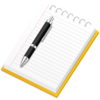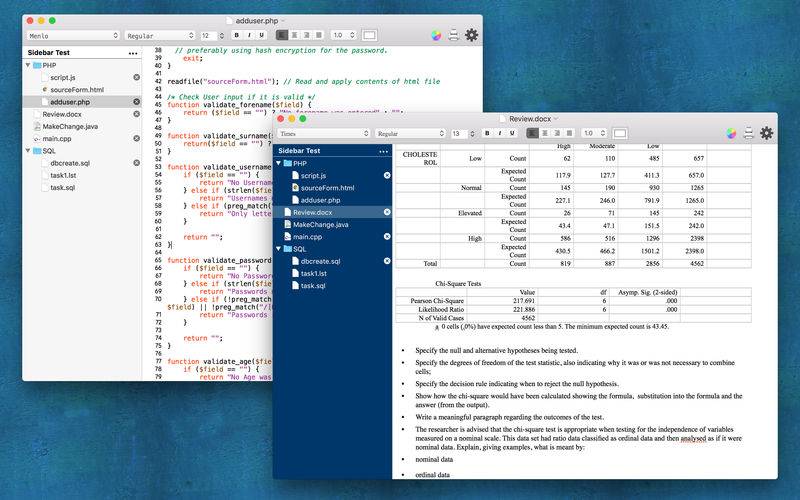点击按钮跳转至开发者官方下载地址...
jEditor is a document editor with easy to use interface, high performance for syntax highlight and code editing. It allows you to create, edit rich text files with different styles, alignments, line spacing, colors(foreground and background of text) and rich text files with attachments, Microsoft word files(doc and docx) and plain text files.
It can highlight syntax of following languages c, cpp, c#, javascript, swift, java, css, xml, html, plist(string file), json, sql, php and python and code completion for the same languages.
jEditor is rich in features like:
open files in tabs
open files in sidebar
print files
Autosave, searching and replacing of text.
Export documents as pdf files.
Drag and drop files in jEditor to open immediately in current window or on dock icon to open in new window.
Drag and drop folder in sidebar to list files in the folder in Sidebar.
On start automatically opens folder in Sidebar and documents that were open in last window on jEditor quit.
Add/remove themes. You can create your own themes, update/remove existing themes.
Automatically updates formatting when pasting text according to document type.
Shift left/right, indent/unindent text, set tab width for programming files.
Comment in/out selected text in programming files.
Show/hide Line numbers