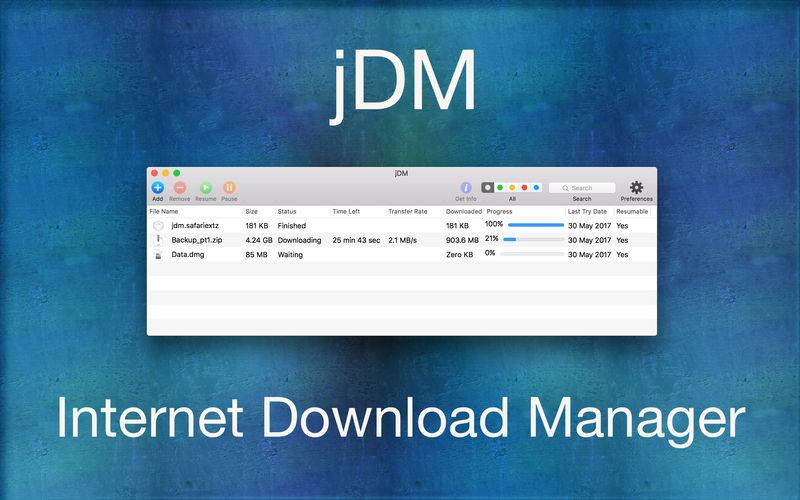点击按钮跳转至开发者官方下载地址...
jDM is a download accelerator and manager. It can split downloads into threads to maximize download speed. Resume interrupted downloads that cannot be completed due to network problems, connection lost, computer shut downs etc. jDM supports ftp, http and https protocols, redirects, authorization.
There are jDM extensions developed to catch downloads(which you like to be downloaded with jDM) from Safari, Google Chrome and Mozilla Firefox browser.
Schedule downloads: choose specific time when to start and stop downloads and when downloads are finished option to shut down Mac or put Mac on sleep mode or quit jDM. Automatic restart for timed out downloads. You can configure jDM: when to remove completed downloads from list, resume existing file when duplicate link is added.
Limit maximum simultaneous downloads, if more downloads are added, jDM puts them into waiting list, if any download completes, jDM will automatically resume next file with waiting status.
You can add downloads by copy/paste, drag & drop. Directly open files from jDM or drag & drop files from jDM, show in Finder, re-download, know in advance whether download supports resume.
Filter downloads by: all files, completed downloads, currently downloading, paused or error files, scheduled downloads.
Sort downloads by order of addition, filename, size, status or last try date.
Get notifications when download completes or any error occurs during download.
Add/Remove download categories and set custom file types & download locations.
Show/hide columns, search files in list, rename files, move files, copy address, change address.
Save username and password for different hosts