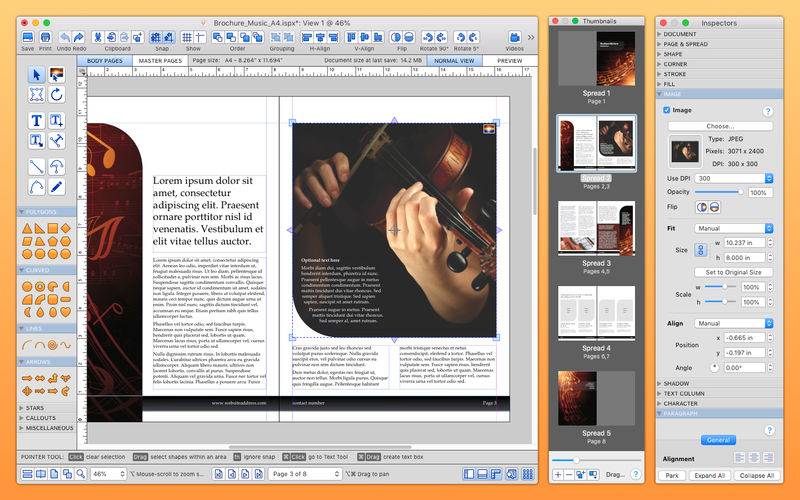点击按钮跳转至开发者官方下载地址...
**** As featured by Apple in “Apps for Designers” ****
Desktop Publishing for Mac. A powerful, intuitive page layout application, perfect for anything you want to design and print.
iStudio Publisher makes it easy to create stunning, professional quality documents, including newsletters, brochures, adverts, flyers, booklets, invitations, menus, reports, posters, greetings cards, and yearbooks. Start with a professionally designed template or a custom sized blank document.
Anyone can master iStudio Publisher quickly, regardless of age or experience.
New to desktop publishing and page layout? Our video tutorials and Rapid Start Guide will get you up and running within minutes.
Experienced? You'll love iStudio Publisher’s sophisticated features, such as writing text along any path, text flow linking, two-page spread editing, booklet making, drag and drop page duplication and reordering, tools for complex shape construction, and comprehensive built-in help.
The user interface places everything in easy reach, so you spend more time creating and less time finding elusive features. It has all the tools you need to design great looking documents, whether for professional artwork or school homework projects. Comprehensive Inspectors hold everything to manage your layout and to format shapes, text and images.
The result is an uncluttered desktop that’s a pleasure to use, with more space for getting the job done.
**** Questions or technical queries? Please contact us via our support email ****
iStudio Publisher has all the features you'd expect from a layout package:
• Shape size and alignment
• Stroke style, color fill and image fill
• Shadows
• Character and paragraph styling
• Text columns
• Text wrapping
• Support for Apple dictation
• Quick Look document preview
• Tabbed document windows
It also has some great sophisticated features:
• Master pages
• Custom page sizes
• Font sizes up to 9999 pt
• Contextual info bar showing all key modifier combinations
• Keystroke constraints for shape editing
• Comprehensive hyperlink support
• Page duplication and reordering
• Separate thumbnails window – drag and drop document organisation
• True spread editing – place content across the fold
• Automatic page numbering
• Bleed and crop marks
• Export documents as PDF booklets and readers spreads
• Flow text between shapes and lines, across pages and spreads
• Multiple document views, with independent zoom and view settings
• Working space at the side of document pages, which isn't printed
• Smooth pan and zoom up to 10,000%
• Text in any shape, at any angle
• Text along any line or curve
• Powerful control over shape corners
• Set multiple shape properties simultaneously
• Insert multiple plain text, RTF and media files (image/PDF/AI) simultaneously using drag and drop
• Adjustable snap grid
• Independently set opacity for stroke, fill, image and text
• Text inset for any shape
• Multiple text columns in any shape
• Sophisticated text inset and outset – smooth contours around complex shapes
• Rulers that auto scale and auto label
• Live preview mode
• Auto save
• Show baselines, text glyph outlines and text wrap runarounds
• Stretch text horizontally and vertically
Tools to help you design:
• Comprehensive Shape Library
• Powerful Head Up Display shape creation
• Reshaping Tool – edit any shape's nodes and curves
Powerful image manipulation and cropping:
• Change DPI
• Comprehensive scaling and fitting options
• Align, flip and rotate images within shapes
• Image tiling – create a repeating pattern from a single image
Compatibility and sharing:
• Insert plain text, RTF and media files, using drag and drop or copy and paste
• Insert a wide range of media types including JPEG, TIFF, PNG, GIF, PSD, PDF, EPS and AI
• Export PDF, booklet PDF, PDF with readers spreads, EPUB and RTF files
iStudio Publisher does not include support for Chinese, Japanese, or Korean (CJK) text input.