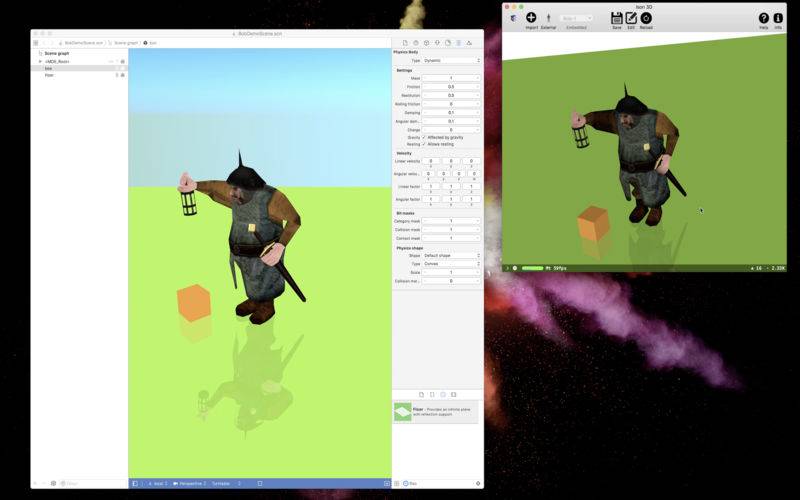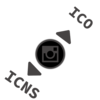点击按钮跳转至开发者官方下载地址...
Please watch the overview video at: isonapps.com
Quick Review of 3D Models
---
Open files in supported 30 file formats for a quick review and further editing.
Geometry, Textures, Animations, Physics
---
Import Geometry
Skeletal animations embedded in model file and external files
Materials with colors and both embedded/external textures.
Supports Physics Simulations added with Scene Kit Editor
Scene Editing
---
- Save the imported scene in native SceneKit (.scn) format
- Edit the saved scene in Xcode Scene Editor which allows:
Updating geometry, modifying materials and textures,
adding physics bodies and lights
- Viewing the saved/edited scenes in the iOS Viewer including physics simulations
Supported File Formats
---
Native SceneKit .scn files
3d, 3ds, ac, b3d, bvh, cob, dae, dxf, ifc, irr, md2, md5mesh, md5anim, m3sd, nff, obj, off, mesh.xml, ply, q3o, q3s, raw, smd, stl, wrl, xgl, zgl, fbx, md3
IMPORTANT
---
Please place your 3D model files in your Mac's Downloads folder, due to sandboxing policy restrictions for Mac apps.
If you load model files from any other location, then external texture files referenced by your model files will not be loaded
For support, please contact: ison3dsupport@isonapps.com