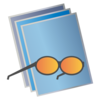点击按钮跳转至开发者官方下载地址...
Image Viewer is a simple and fast way to view images and photos. Quickly view all images for an entire folder and subfolders. View in windowed or full screen modes and enjoy full screen slide shows. Users can navigate using mouse, trackpad, and keyboard.
Features:
- Open an image file or an entire folder
- Drag an image file or folder into Image Viewer
- View single images or thumbnails
- Adjustable thumbnail size
- Search sub folders for images
- Zoom to fit, actual size, zoom in, zoom out
- Scrolls zoomed images and large images in actual size
- Full screen mode
- Slideshow with preferences for customization
- Supports retina display
- Supports trackpad swipe
- Supports mouse scroll wheel
- Mouse scroll wheel to advance images
- Mouse scroll wheel zoom when shift key is pressed
- Keyboard shortcuts for most functions
- Open in Finder and with Preview
- Open from and share to Photos
- Set image as desktop picture
- Move to trash to delete images
- Image Info window with EXIF data
- Safe sharing removes metadata before sharing
- Plays animated gif files
Preferences:
- Upsizing images
- Loop through
- Showing file names in thumbnail view
- Searching subfolders
- Size app to first opened image
- Size app to each image
- Reverse scroll wheel advance
- Launch app in Full Screen
- Dark gray or black background - Full Screen
- Dark gray or black background - Windowed
- Fade during slideshow
- Random order slideshow
- Don’t sleep during slideshow
- Slideshow delay time
Supported Image Formats:
jpg, jpeg, tif, tiff, gif, png, psd, bmp
Supported RAW Image Formats:
nef, cr2, arw, raf
Image Viewer is a great way to look at your photos and images. Just give it a try!
We'd like to know how to improve Image Viewer, Contact us at Abacus Industries http://www.abacusindustriesinc.com