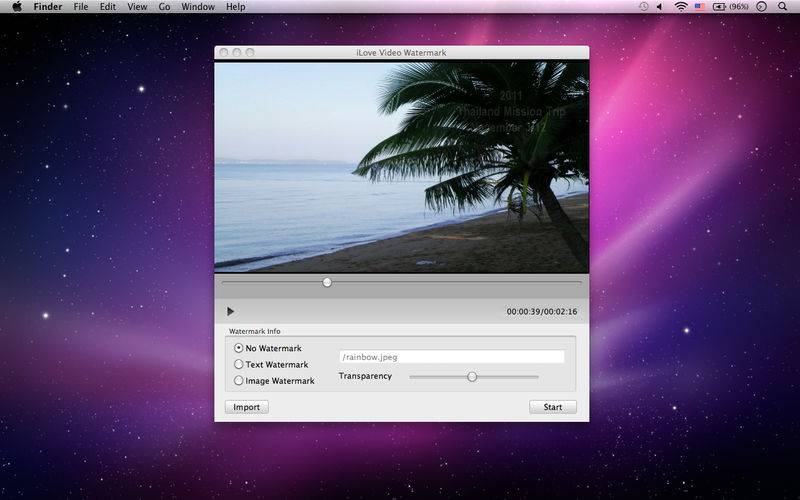点击按钮跳转至开发者官方下载地址...
Do you want to add a logo to your own video for sharing on internet? With a user- friendly interface, iLove Video Watermark allows you to add image and text watermark on your videos.It is an excellent solution to stamp personalized watermark on any video file.
How to use:
1)Click the Import button to load your video.
2)Under the "Text Watermark", you can drag the rectangle on your video to fix a position. Then input the text in the box and change the color and transparency as you want.
3)Under the "Image Watermark", you can select a picture from your computer by clicking the folder icon, you can also adjust it's transparency.
4)Click the Start button to export your video.
Key features:
* Support popular video formats: MP4, MOV, AVI, FLV, WMV, MPG, MKV, DV, TS, XVID, etc.
* Support png,tif,tiff,jpg,jpeg,bmp,gif formats as image watermark.
* Personalize your text watermark by changing their color.
* Adjust the transparency of your image and watermark.