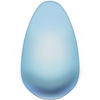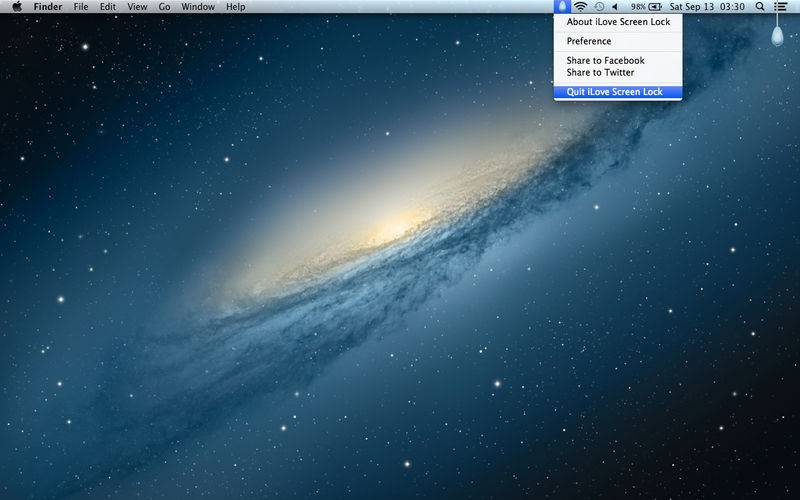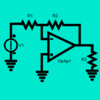点击按钮跳转至开发者官方下载地址...
If you want to leave your mac without shutting it down and being sure that no one could access your desktop while you are not present, iLove Screen Locker might be really useful for you. What this application does, is blocks momentarily your desktop so that no one without a password can use it.
How to use:
1. Start the app, click the right top “Switch” to lock or unlock.
2. Right click the Switch icon to make settings for the app, such as “Open at Login”, “Show Time”, “Use Customized Picture”, “Change Password”, etc.
Key Features:
* Protect your computer from being used by others by locking the screen.
* Easy to use, simple settings to customize your screen.
* Use your favorite picture as the screen.
* Share with others on Facebook or Twitter