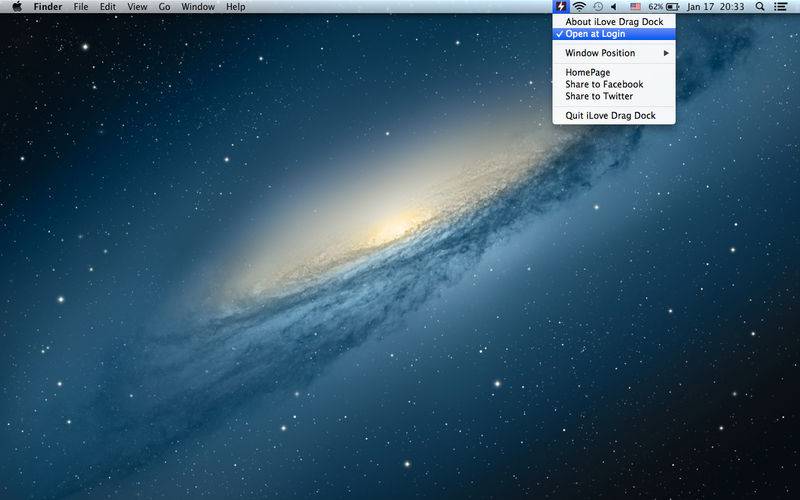点击按钮跳转至开发者官方下载地址...
Mac users may find it cumbersome to drag and drop files between windows, apps, spaces and full-screen apps. iLove Drag Dock will make things easy. When you start dragging a file that exists on your hard disk or content from an application, this app will show you a small window on the edge of your screen so you can drag to it. Then you can navigate files to the destination app/window.
How to Use:
1. Launch iLove Drag Dock, it will create a window on left or right bar of your screen.
2. When you start dragging a file, the window will show up for you to save files temporally.
3. Drop files from that window to your destination app/window.
Key Features:
*Works like a “File Transfer Station” under mac, convenient for you to drag and drop files between windows, apps, spaces.
*Allows you to set the window on left or right of your screen as per personal preference.
*A tiny window works quietly at the left or right bar without disturbance.