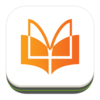点击按钮跳转至开发者官方下载地址...
Icon Converter allows you to create ICNS icon with any image.
Drag and drop an image to the Icon Converter window and then drag and drop the icon to the target folder to save it, simple and easy!
You can also select the image and save the icon manually, you can specify the icon name in this way.
Icon Converter supports the most commonly used image file types, including .psd, .ai, .png, .tiff, .gif, .jpg, .icns and many other file types.
Note: OS X 10.8 or above is recommended for using Icon Converter, in older OS X versions some icon sizes may not be supported.