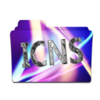点击按钮跳转至开发者官方下载地址...
Description:
This program can customize folder icons, so your folders have more personality and easy to find. Easy to use, you only need a few simple steps to complete the operation.
Use transparent png can achieve the best results
How to use:
Drag transparent png images to src png file
Drag the destination folder to the destination folder image
Set Style
Enter a description text
Set the font and color
Click on "Result Image" text and images can be dragged. Zoom (Click to select, scroll zoom, you can use your trackpad. Only pictures can be enlarged. If you want to change the text size Adjust font)
If you want to cancel the selection, click a blank area of the other of the Result Image deselect
Click the Do button to complete
If you have any suggestions let us know. Thank you! Support@xtvsoft.com