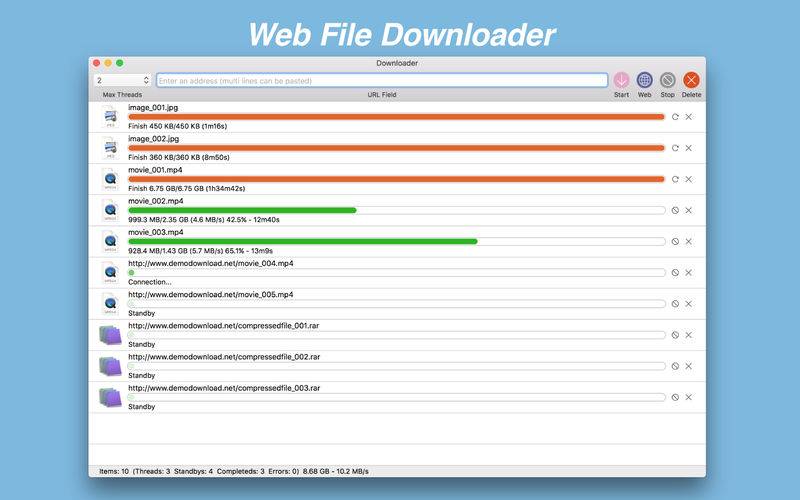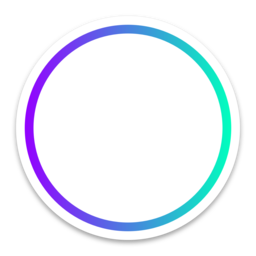点击按钮跳转至开发者官方下载地址...
GTDownloader
This is a file downloader that can limit the number of simultaneous downloads.
For example, if you run multiple downloads in Safari, it will attempt to download large files simultaneously. However, if you limit the number of downloads, when running multiple downloads, it is possible to focus on specific files which have a considerably reduced download speed.
Furthermore, when downloading large files in large amounts, you have to wait for a long time until many of the files have completed downloading. However, if you limit the number of downloads, you can immediately use the file that has finished downloading.
◆How to download
1. Enter the URL of the download file in the URL field.
(For example, create a sequential path such as http://imege[001-100].jpg from http://imege001.jpg to http://imege100.jpg by enclosing the numbers in square brackets [ ].)
(You can paste several lines of URL text at the URL field).
2. Press the Enter key to add the item to the downloader.
3. Click Start and the download begins.
(It is also possible to start the download automatically).
◆How to download files from websites that require login
1. Click the Web button to display the internal web browser.
2. Log in to the website that requires login.
3. Download the file.
Video from websites such as YouTube and streaming video cannot be downloaded.
Also, this downloader was not created for the purpose of automatically saving all files in a website locally.
It is possible to select the URL text displayed in the internal web browser, right-click and display the menu, and then add URL text to the downloader.
Details entered in the text form are stored at the menu opened by right-clicking on the form so that the next time you visit the website the same details can be entered into the form by right-clicking.
*Please be aware that it may not be possible to download correctly depending on the website and the communication environment being used.
*It may not be possible to play some videos due to function restrictions in WebView.