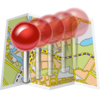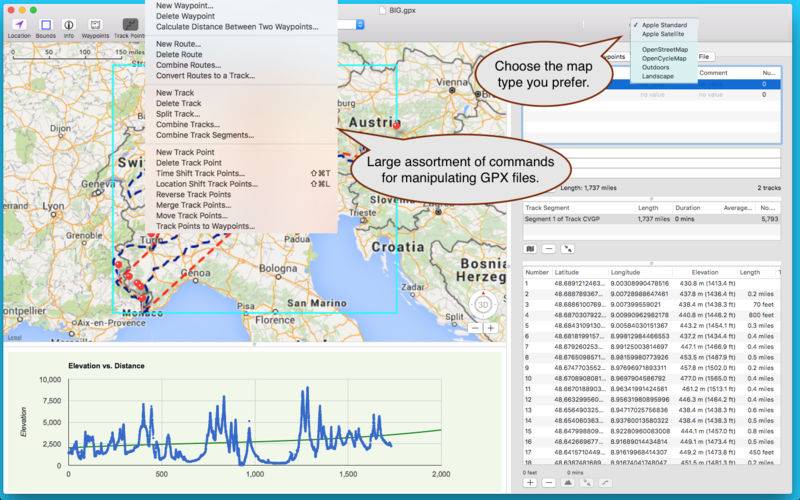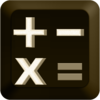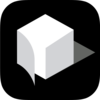点击按钮跳转至开发者官方下载地址...
Edit GPS eXchange format (GPX) files on your Mac.
GPX Editor can edit GPX files exported from many GPS devices and other apps.
- Open, edit and save multiple GPX files.
- View with Apple Maps or Open Street Maps.
- View and edit waypoints, routes, tracks, track points, and file info.
- View charts such as elevation vs. track point (when elevation exists).
- Copy waypoints, routes, tracks and file info and paste to a spreadsheet.
- Copy & paste waypoints, routes, and tracks from one file to another.
- Show or hide waypoints and track points.
- Drag waypoints and track points to a new location on the map.
- Add new waypoints, routes, tracks and track points.
- Get current weather for a waypoint or track point.
- View Google map of waypoints or track points when available.
- Download elevation for any waypoint or track point.
- Take a screen shot of the map for printing or reference.
- Drag and drop track points to rearrange their ordering (within the track point list).
- Preferences let you change pin, route and track colors and more.
- Flickr search for photos and videos at any waypoint or track point location.
- Delete waypoints, routes and track points to refine your GPX file.
- Delete multiple track points easily.
- Merge track points.
- Combine track segments.
- Combine tracks.
- Convert track points into waypoints.
- Delete track segments.
- And more!
For example, you have a track from a bike ride, but you want to trim the beginning and end portions of the track. With GPX Editor it’s easy to delete multiple track points for this very purpose!