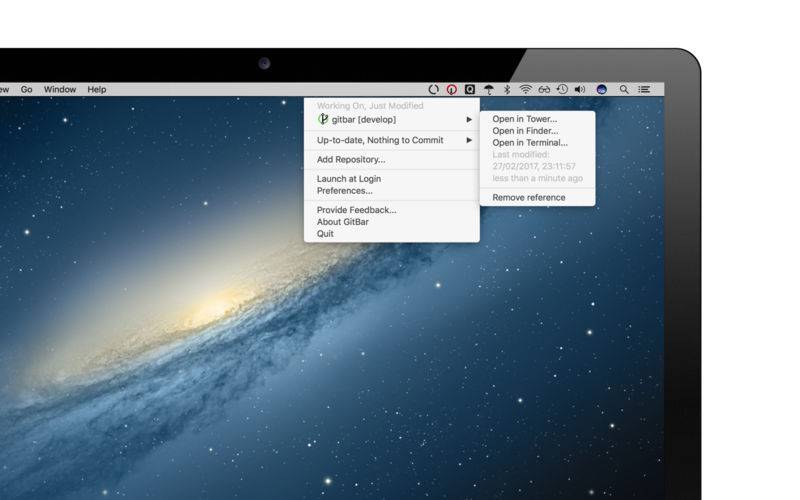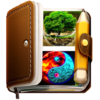点击按钮跳转至开发者官方下载地址...
Programming is hard!
At the end of the day, it is easy to forget to save our work, to commit and push to out remote GIT server.
GitBar will remind you of uncommitted repository during the day when you forget it. GitBar will watch your local git repositories and smartly send notifications when you forgot to commit your work.
> Use the today widget during the day to quickly check if some modification is not safely committed.
> Use the shortcut to quicky open the menu and access the repository that needs to be committed
# How it works
Once the git repository is added to gitbar it is watched for modification.
The state of the source is represented in the icon in gitbar
# Icons
The icon shape indicates the current status of the repository
* Source is committed and modification are in sync with remote
* Source is committed but a push to remote is needed
* Source needs to be committed
#Notifications
GitBar uses MacOS notification to notify when a repository is left with modifications for a long time.
Clicking on the notification opens the preferred git client to quickly commit.
# Preferred Git/Terminal Client
Selecting the repository in the GitBar menu or clicking on the notifications will open the preferred git client.
The app is used as preferred client is asked the first time repository is selected. If none is selected, Finder will be used.
More information can be found at http://www.picomama.co/gitbar