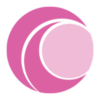点击按钮跳转至开发者官方下载地址...
Fast convert video files to gif, Supports almost all video formats, use gpu acceleration technology so faster, support crop region to convert to gif files, supports output to customize the output size. Supports add text and picture watermark. Pretty easy to use interface.
How to use:
1.Drag and drop video files to the program interface to start playing, or use File->Open to select video file
2.Drag and drop pictures into the program's main window to add a picture watermark, the initial position in the lower left corner, click on the image will be select it, and then use the trackpad to zoom in rotation.
3.Click the Crop button (looks like a gear, it is left to play in the progress bar) can be set to crop, adjust the click Enter.
4.At progress bar below, there is two buttons can be set around the start and end times. "|《 " ndicates to set the current location as the starting point. "》|" Indicates the current position is set to the end time.
5.After generating gif file preview window will pop up, generated gif files will be displayed in the window, click the save button to save it.
The playback progress bar window can click and drag to move to another location
For bug reports & suggest , please email us at support@xtvsoft.com.
thanks!