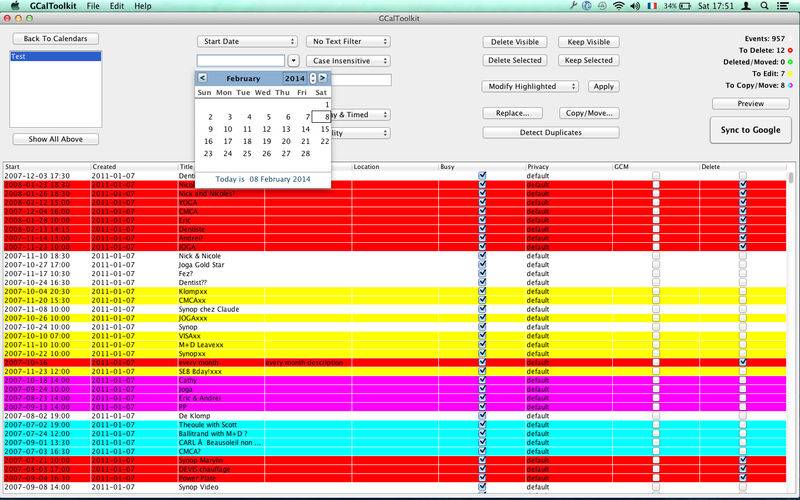点击按钮跳转至开发者官方下载地址...
If you manage important calendars using Google Calendars, GCalToolkit is the perfect tool to help you keep everything neat and tidy - and it comes with unlimited personal support for all your calendar problems.
The most common uses include removing duplicate events caused by calendar sync problems, deleting events in bulk, or moving events between calendars to keep the size of your synced calendars to a minimum.
You can customise the column view and export spreadsheets, print filtered and sorted event lists, add prefixes/suffixes to event titles, replace text throughout multiple calendars, apply case sensitive filtering, make mass edits to the busy/free status of groups of events, make mass edits to reminders or privacy, delete Guests and much more.
The software is easy to use - log in to Google when prompted, download one or several calendars, choose which events to delete or edit, and when you are ready click" Sync to Google" to copy all the changes you have made into Google Calendar.
Main features:
Delete any number of duplicate events easily
Repair failed syncs and imports in a few clicks
List or delete events based on text, dates, types and filters
Make mass edits to Busy status, Privacy and Reminders
Search or replace any text in your calendar
Export filtered & sorted event/meeting lists to spreadsheets
Print filtered & sorted lists with custom row height, columns
Mass copy/move events between calendars
Bulk shift and event duplication across multiple google calendars
AutoAttach Google Drive files using tags to link filenames
"GCal Toolkit" comes with personal support for all Google Calendar problems: please contact me directly on my website.