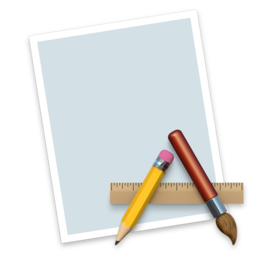点击按钮跳转至开发者官方下载地址...
Frame.io allows you to upload your Final Cut Pro X media to Frame.io’s cloud-based collaboration platform to share projects or clips with your team, anywhere in the world. How it works Use the Frame.io share destination from the Share menu directly within Final Cut Pro X. Or drag and drop any file on the app icon. Use Cases: Quick and easy publishing of an FCPX timeline for work in progress review Upload Digital Dailies with synced sound Share a full timeline or selected clips with your team for vfx or color grading. Features: Use markers to upload only selected clips Add To Do markers to create timestamped comments Exclude clips that are disabled in the timeline No need to wait for a whole timeline to render when you only need a portion. You can also range select clips to only upload a portion to Frame.io. The Frame.io App embeds your FCPX notes and keywords into every clip which are spotlight searchable. Create automated workflows with watch folders Drag and Drop files and folders Create Dailies Clips from your rendered Timeline