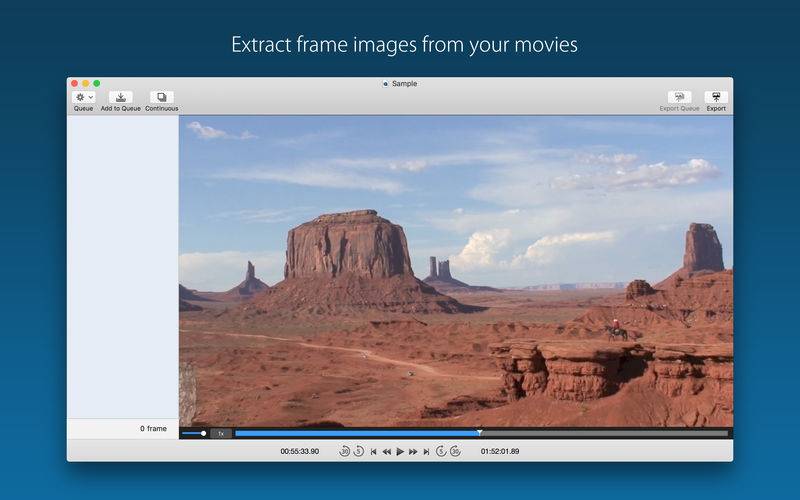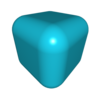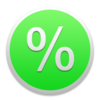点击按钮跳转至开发者官方下载地址...
Frame Grab provides you to export frame images as JPEG, PNG or TIFF file format from your movies very easily. You can export one-by-one, or can export multiple frames from the queue at a time.
To open movies:
Choose File > Open and select the movie file(s). Or drag the file(s) to the Frame Grab application icon.
To add frame images temporarily to the queue:
- drag and drop the frame from the video screen to the side bar queue area.
- using continuous grabbing function.
For more information, please see the User Guide in Frame Grab website.
Supported movie formats
・QuickTime movie (mov)
・MP4 file (mp4, m4v)
(Except DRM protected movies)
Frame Grab cannot open files which requires any conversion or codec components in QuickTime Player. Or nothing will be displayed.