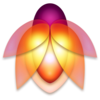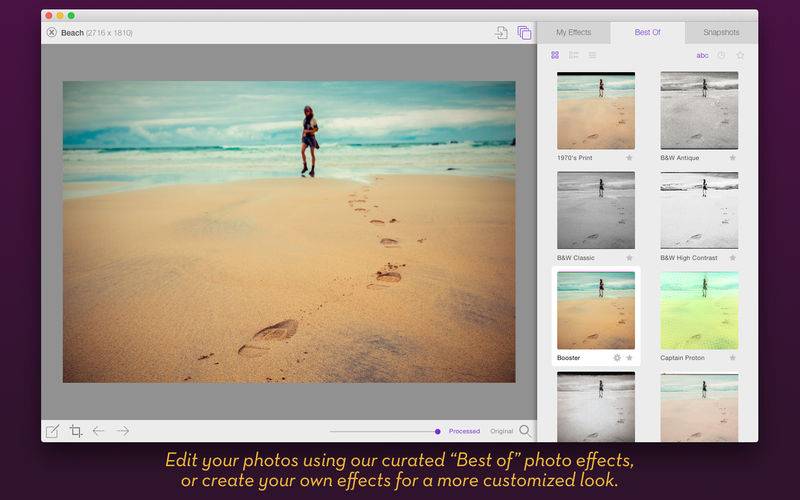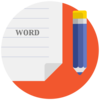点击按钮跳转至开发者官方下载地址...
⁕⁕⁕ Flare is on sale for a limited time! ⁕⁕⁕
Flare 2, awarded Best of 2014 in the Mac App Store, features an improved workflow, a new user interface for Yosemite, curated collections of Effects that are updated monthly, and iCloud support so you can take your favorite effects with you wherever you go!
When you download Flare Effects, available for FREE on iOS 8, your custom built desktop effects from Flare 2 will sync automatically onto your mobile devices instantly.
Choose from a variety of Flare's built-in Effects or create your own using dozens of individual photo filters in near infinite combinations. Easy to learn for casual hobbyists, Flare 2 also has the flexibility professional photographers need.
New photographic filters in Flare 2:
Tilt-Shift, Bokeh Rings, Paper, Highlight & Shadows, Saturation & Vibrance, Color Cast, Van Zesen, Vintage Chrome, Vintage Fade, Vintage Instant, Vintage Process, Vintage Transfer, Vintage Mono, and Vintage Noir
And the filters you know and love from the award-winning Flare app:
Exposure, Midtone Brightness, Saturation, Brightness, Contrast, Tint, Duotone, Color Filter, Color Gradient, Black & White, Cross Processing,
Gaussian Blur, Motion Blur, Zoom Blur, Sharpen, Glow, Vignette,
Grain, Texture, Lightleak, Frame, Border, Rounded Edges, Barrel Distortion, Rotation, Halftone, Pixellate, Scanlines
Flare 2 features:
• Simple Edit - Adjust effects quickly and easily
• Advance Edit - Fine tune effects via a live preview
• Snapshot - Temporarily saves your edits for later use
• High Quality Textures, Borders and Frames
• Batch Processing - Apply effects to a group of images effortlessly
• Light & Dark interface themes
• Unlimited Undos
• Easy to use with iPhoto, Aperture, Photoshop and Lightroom
• RAW format supported for importing photos
• Crop and Rotate makes adjusting your source image a snap
• Export photos in JPEG, PNG and TIFF formats
• Share your creations on social networks or by e-mail
• Online user guide