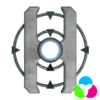点击按钮跳转至开发者官方下载地址...
Filmwizard is easy-to-use tools for make movies. It’s can record, edit and create high-quality movies and encode them as MPEG-4 files, or publish them directly to video sites such as Youtube, for your audience to enjoy.
Import, edit, share
With Filmwizard, you can easily import photos from Photos, music/video from iTunes, and record voice from microphone.
The easy-to-use editing interface lets you creatively edit your video, music and add additional photos, texts and annotations, with motions and transitions for a truly professional-looking movie. With built-in sharing feature, you can easily publish the movie to your web site, blog or directly to Youtube or Vimeo.
Making movies in Filmwizard
Import your own movie clips into built-in media library, which make the clips easily reuse, and then drop them right into the timeline. With Filmwizard’s essential editor features, you can easily join, split, detach audio and sync clips without overlaps, then add transition effects, annotations and texts and voices. Filmwizard helps you do what you want to, it doesn’t force you to become a professional editor just to get the job done. Everything you need is at you fingertips: split clip, cut blank, detach audio, fade sound, adds motion and transitions and record voice with microphone.
Making slide shows in Filmwizard
With built-in media library, drop the photos right into the timeline, and adjust each photo to display just the right length of time. Make great transition, create text overlays and annotations, and drop the music as background sound. Just like movies, you can export as MP4 video and share to friends.
Sharing to video website(In-App)
After export to MP4 video, you can share to friends with built-in sharing feature. You can share video to Youtube, Facebook, Vimeo, Flickr, Twitter, e-mail, message, airdrop and so on.
Support Import Format
-Photo format: JPG, JPEG-2000, PNG, BMP, TIFF, GIF
-Audio format: AAC, AC3, AIFF, AMR, 3GA, APE, AU, DTS, EA, EAC3, FLAC, MP3, WMA, MKA, OGG, MP2, M4A, WAVE
-Video format(In-App): ASF, AVI, AVS, AVR, DV, FILMSTRIP, FLV, MV, NUT, M4V, RM, MOV, MP4, RMVB, TS, MTS, MKV, WEBM, XMV, WMV, MPG, MPEG, M2TS, AVC, TP, 3GP, 3G2, F4V
Support Output Format
-MP4 file with high-quality AVC encoded
-M4A file with high-quality AAC encoded
-MP3
-WAVE