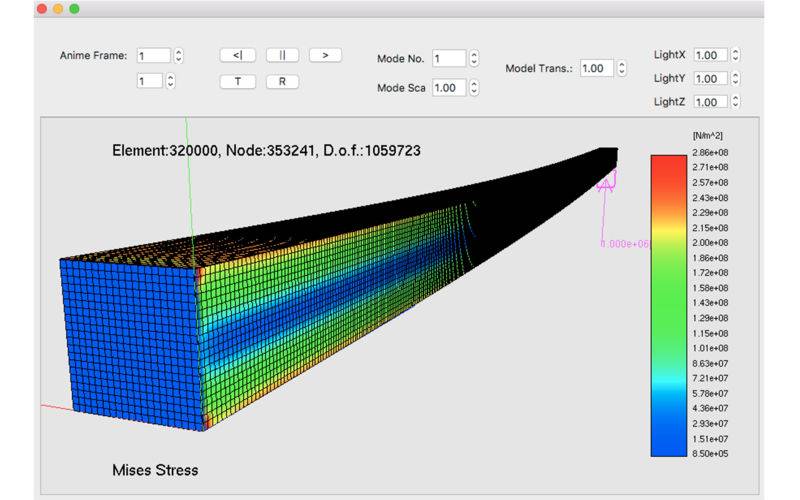点击按钮跳转至开发者官方下载地址...
Finite element analysis App consists of simple pre, solver and post.
[Summary]
・3 dimensional FEM structual analysis software
・Functions
Very simple Pre
You can use FEM mesh data by Netgen's .vol files
Solver (self-made)
Simple post
・Analysis type
Linear static
Linear eigen value
Nonlinear static
Dynamic explicit
・Post
Displacement
Stress, strain (Test)
Eigen mode animation
Time-Displacement animation
You can download example input files at support page.
Here is the example input file URL,
http://uglab.web.fc2.com/data/beam_bend_hexa.txt
You can get the .txt file by "save as..." in this URL.
[Operation for test]
>Start the App
>From menu bar, [Model] -> [Open model file] -> select beam_bend_hexa.txt
>You can change the view by operation below,
Rotation: Press [R] button + mouse drag
Translation: Press [T] button + mouse drag
Zoom: Right click mouse + mouse drag
>From menu bar, [Analysis] -> [Static], the analysis will be started.
>From menu bar, [View] -> [Shape] check off.
>You can see the result.
[Note]
The price of app will be changed without any notifications.
There is no guarantee for accuracy. Verify it by yourself, please.