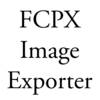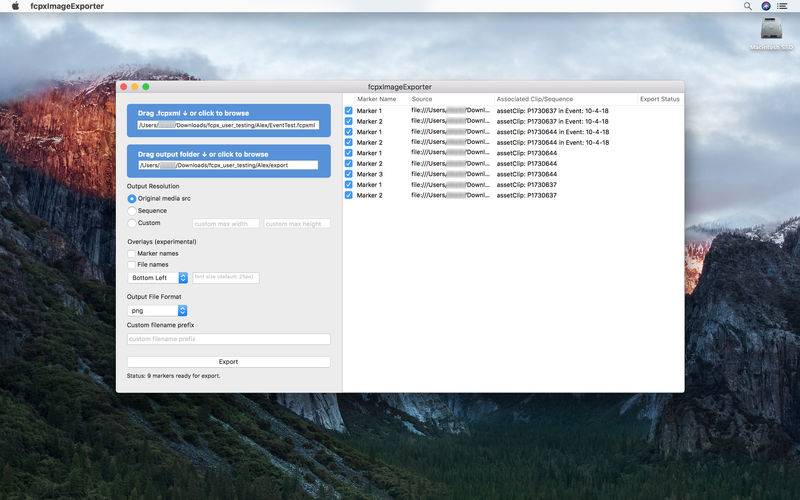点击按钮跳转至开发者官方下载地址...
Do you need to export a lot of images from your Final Cut Pro timelines but you aren’t so excited about sitting there and manually doing it?
In Final Cut Pro X place markers on the frames of the clips you intend to export (either directly in the clip browser or in your timeline), export an fcpxml file or drag-and-drop your items directly from Final Cut Pro X to fcpxImageExporter and fcpxImageExporter will do the rest!
Export at source resolution, sequence resolution or a custom resolution. Currently exports to jpg, png and tiff.
Limitations:
- currently doesn't support exporting images from nested/compound clips
- currently doesn't support text / filters