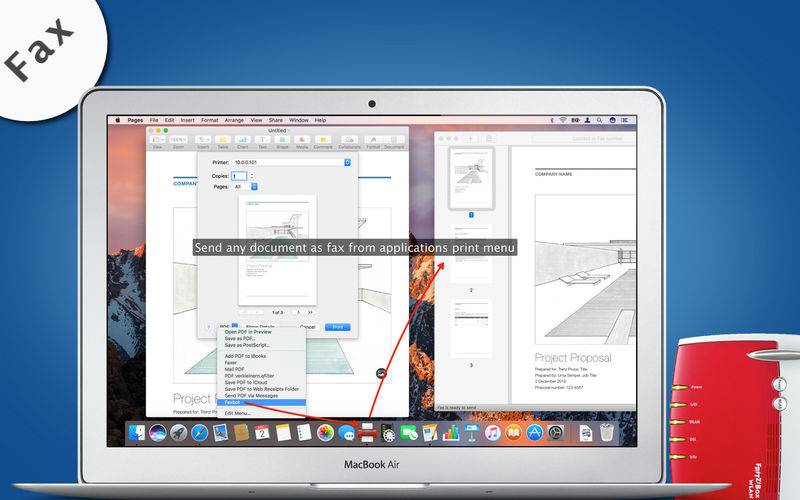点击按钮跳转至开发者官方下载地址...
Send Faxes on Mac via FRITZ!Box
With Faxbot you can comfortable send faxes on your Mac via your FRITZ!Box.
Faxbot offers you extensive opportunities to integrate faxing into your best workflow.
Aou can open PDF, PNG or JPEG files in Faxbot and send it, create fax documents from any application, which offering you a print dialog, write and formate faxes directly into Faxbot or pass fax documents via AppleScript to Faxbot.
Documents
If you want to send an existing PDF, PNG or JPEG file as fax, drag it convenient to the Faxbot dock icon or on the main window. Of course you can also use the open dialog in Faxbot.
Faxbot offers AppleScript support too. You can submit one or more PDF, PNG or JPEG documents to Faxbot with the optional receiver‘s fax number using AppleScript. Furthermore you can automate the send process.
System-wide Fax Function
In any application, which offering you a print dialog, you can also send a fax with Faxbot.
In this way the document format does not matter. Faxbot does the rest for you.
In the print dialog of any application choose PDF > Faxbot.
Cover Sheet
Would you send a quick fax, without creating it in an other software or do you want to add a cover sheet to a selected document?
Faxbot offers you the opportunity to create a fax or a cover sheet. Of course, you can format the text and insert graphics.
Other Features
Faxbot creates for each fax you send a transmission report, with the faxed document.
Depending on the type of the document, you can select the best algorithm for the transmission. Choose between text and fast transmission or text and graphics with a fine resolution but at a slower transmission.
System Requirements:
FRITZ!Box
FRITZ!OS 06.00 (or higher)
Follow @HOsyLabs on Twitter to get informations about other FRITZ!Box apps for iOS and Mac and other secret projects.