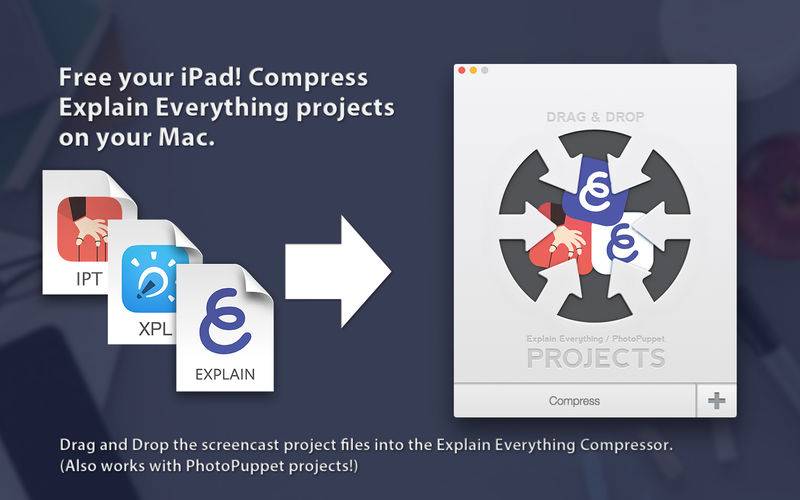点击按钮跳转至开发者官方下载地址...
Compress Explain Everything for iPad screencast project files (.EXPLAIN & .XPL) directly on your Mac.
Instead of waiting for your iPad to compress your screencasts, you can transfer the project files (via iTunes sharing, Dropbox, Box, WebDAV, Evernote, GDrive and other cloud services) and convert them to MP4 movies with resolution up to HD 1080p (4:3). This is especially useful for presentations that use inserted video objects.
Multiple files can be added to the Explain Everything Compressor queue and while the files are compressing, you can continue to do other work on your computer.
Explain Everything for iPad and iPhone is an easy-to-use design tool that lets you annotate, animate, and narrate explanations and presentations. You can create dynamic and interactive lessons, activities, assessments, and tutorials using Explain Everything's flexible and integrated design.
Use Explain Everything as an interactive whiteboard by projecting your iPad or iPhone via a cable or Airplay.
As an added bonus, the Explain Everything compressor also works with files created using PhotoPuppet HD for iPad (.IPT).
Please note that the Explain Everything compressor will only work with projects created using Explain Everything version 1.71 or later.
For more information about Explain Everything please visit
www.explaineverything.com