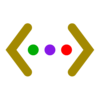点击按钮跳转至开发者官方下载地址...
Ethernet Status adds the missing icon in status bar to indicate the connection status of the ethernet interface on MacOS similar to WIFI status. WIFI status has an icon built in MacOS, but there is none for ethernet status.
Not anymore...
Ethernet Status adds a simple icon to the status bar to show the connection status of the ethernet interface. Bonus - Know IP address and interface name on the dropdown menu.
Salient features -
1. Supports multiple ethernet interfaces if available
2. Dynamically monitors ethernet connectivity change and updates the icon
3. Indicates if ethernet interface is not being used for networking (not active), even if connected, due to networking interface priority in MacOS networking settings (Needs full version upgrade)
4. Auto starts on system restart (Can be disabled via menu)
5. Light weight and has small memory and resource footprint. Highly optimised.
6. Shows interface device information like model, vendor (Needs full version upgrade)
7. Shows IPv4 and IPv6 addresses (Needs full version upgrade)
8. Shows MAC address (Needs full version upgrade)
9. Shows public IP Address (Can be disabled via settings)
Please feel free to contact me at any time for issues and feedback and don't forget to use the "Rate on Mac App Store" menu option to rate the app. We value your feedback. Thank you for using Ethernet Status app.