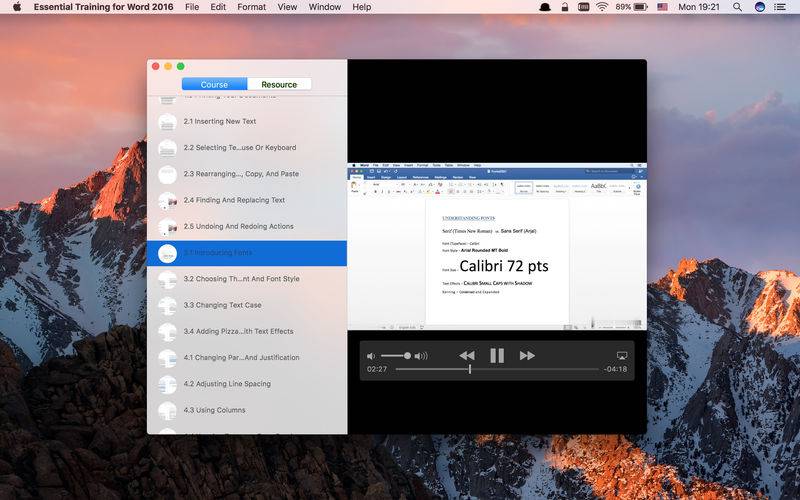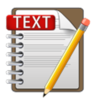点击按钮跳转至开发者官方下载地址...
Learn how to create, format, and print a wide variety of documents in Microsoft Word for Mac 2016. This training covers creating new documents from templates and scratch, formatting text and pages, working with headers and footers, using themes and styles, adding multimedia, and more. He'll also show how to share documents with others and speed up your workflow with macros.
Contents of Essential Training for Word 2016:
1. Getting Started with Word 2016
2. Editing Text
3. Formatting Text
4. Formatting Paragraphs and Columns
5. Formatting Pages
6. Formatting Efficiently with Styles and Themes
7. Creating Bulleted and Numbered Lists
8. Working with Tables
9. illustrating Your Documents
10. Using Macros and Building Blocks
11. Proofing your Documents
12. Reviewing Documents with Others
13. Sharing Documents with Others
14. Customizing Word