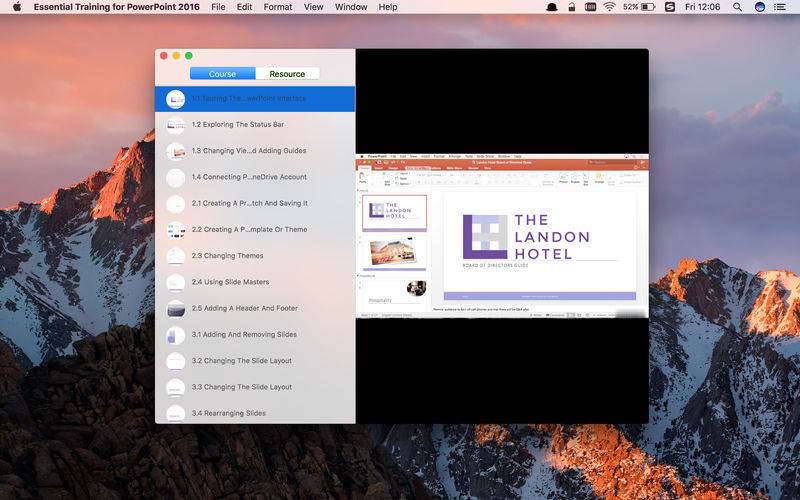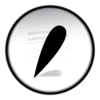点击按钮跳转至开发者官方下载地址...
Learn how to create, edit, and share presentations with Microsoft PowerPoint for Mac 2016, the powerful presentation and slideshow tool. This training shows how to build a slideshow from scratch, and leverage PowerPoint templates and themes for quick construction. And then demonstrates how to add and edit text, images, graphs, video, and animation; format slides for consistency; and add speaker notes and transitions to ensure a smooth delivery. Plus, discover how to collaborate on changes and then share the final presentation via print, PDF, or a custom slideshow.
Contents of Essential Training for PowerPoint 2016
01 Navigating PowerPoint
02 Working with Presentations
03 Working with Slides
04 Adding Pictures to Slides
05 Adding Content to Slides
06 Adding Shapes, Diagrams, and Charts to Slides
07 Adding Video, Audio, and Animation to Slides
08 Preparing the Presentation
09 Delivering Your Presentation
10 Resuming and Sharing Presentations
11 Conclusion