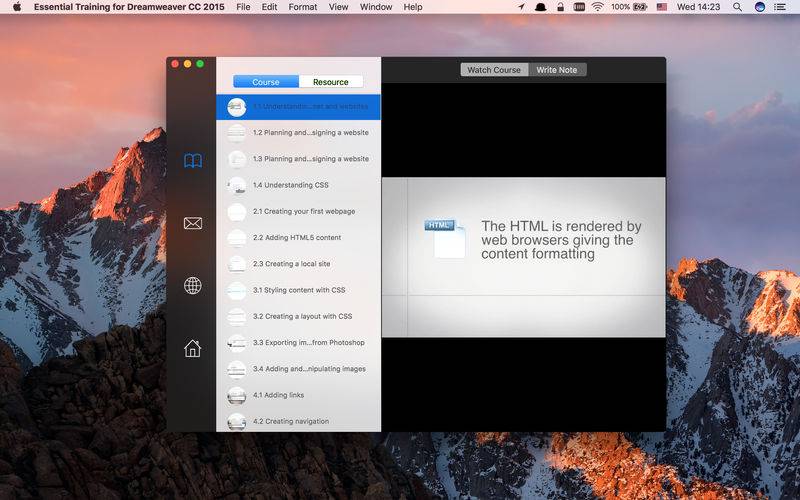点击按钮跳转至开发者官方下载地址...
Learn how to create your very first website with Dreamweaver CC 2015. We walk through the steps to creating a responsive HTML5 website that looks great on any computer, tablet, or mobile device. The final result is a professional and polished site containing rich imagery, video, social media integration, and even a contact form.
Over the course of the training, you'll learn about building basic webpages; adding text, links, images, and navigation; and making your layout "flexible" on mobile devices. Each step provides another lesson on HTML and CSS, the building blocks of the web. Along the way, Paul shows how to add bonus features, such as animation from Edge Animate, a Twitter feed, and an interactive contact form.
Contents of Essential Training for Dreamweaver CC 2015:
1. Understanding Website Design
2. Creating a Webpage
3. Stylizing Content
4. Adding Navigation and Pages
5. Creating a Flexible Layout
6. Adding Media
7. Creating a Contact Form
8. Testing and Uploading