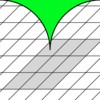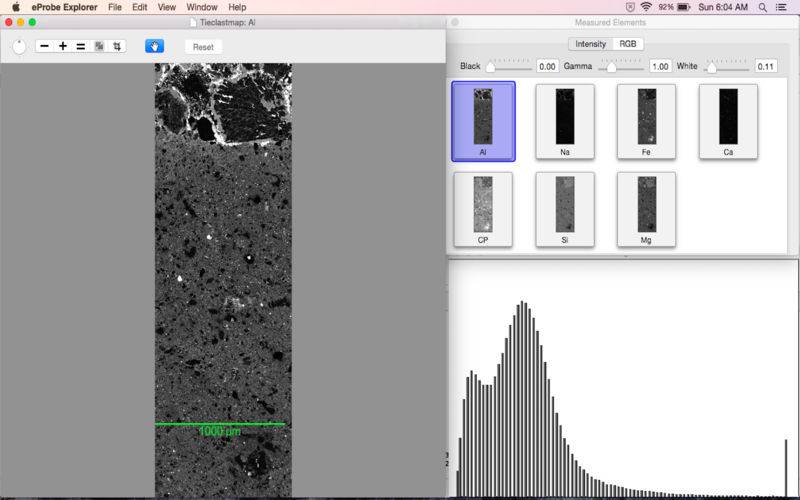点击按钮跳转至开发者官方下载地址...
Finally, you can view your JEOL elemental maps with eProbe Explorer. This Mac app boasts numerous features and is designed so that you can get the most out of your data.
For starters, you can view, rotate, and crop an individual map and change its white point, black point, and gamma levels using the full dynamic range of the data. You can also combine multiple maps to form an RGB image, adjusting the levels for each element.
To contextualize your data, a movable, customizable scale bar is also included.
A histogram and advanced editing tools are also included, so that you can produce a high-quality TIFF image that showcases your findings.
All of these critical features are available with the new eProbe Explorer app, all for less than the cost of an hour on the machine.