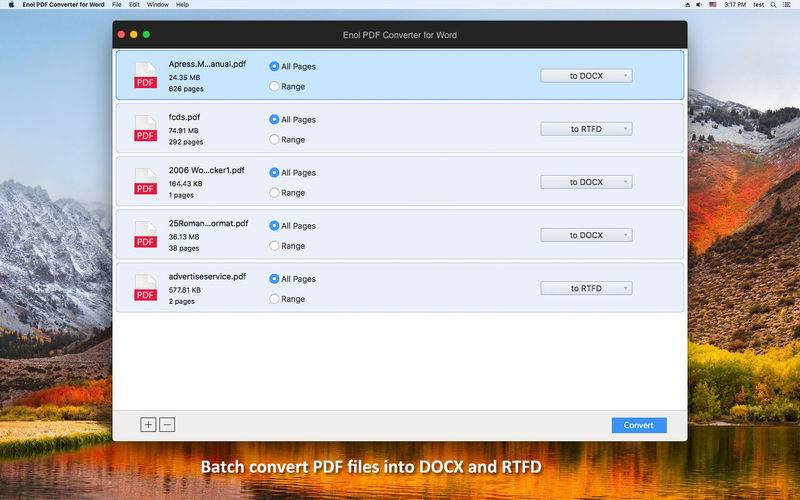点击按钮跳转至开发者官方下载地址...
The fast and accurate choice to convert your native PDF files(scanned PDFs not included) into editable Word (.docx) and Rtfd format. Reusing and editing PDF has never been simpler.
Note:
This version of PDF Converter for Word support importing scanned PDF files and converting them, but the converted Word documents are not editable. If you want to convert the scanned PDFs into fully editable Word document, please turn to Enolsoft PDF to Word with OCR:
https://itunes.apple.com/us/app/pdf-to-word-with-ocr/id662847406?ls=1&mt=12
Key Features of Enolsoft PDF Converter for Word:
- Support batch convert PDF files into editable Word and Rtfd format.
- Support encrypted PDF to Word and Rtfd conversion.
- Easily drag and drop multiple PDFs for converting.
- Keep the original layouts, hyperlinks, tables and fonts when converting complex PDF.
- Convert the selected PDF files into Word or Rtfd document.
- Preview the PDF files before conversions to confirm your desired pages.
- Convert any particular pages (e.g. 1,6,10-18 or all pages) into word or Rtfd to save your time.
- Convert any size(e.g.300-pages or more) of PDF files in minute.
- Easy to use and fast conversion.
- Quickly locate and find the converted Word files in Finder.
- Supports all PDF versions 1.0 to 1.7.
- Standalone software, no Adobe Acrobat or Adobe Reader needed.
Like us on Facebook at https://www.facebook.com/Enolsoft
Follow us on Twitter at https://twitter.com/Enolsoft
Share us on Google+ at https://plus.google.com/+Enolsoft
To get the latest giveaway and updates news.