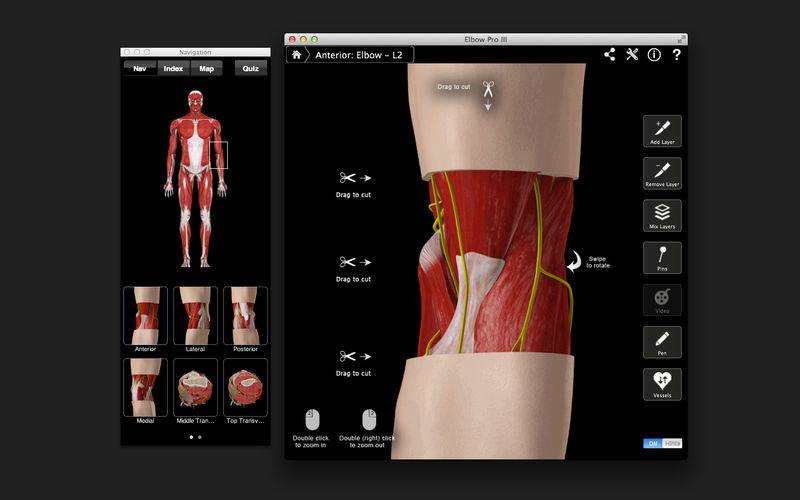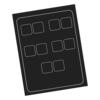点击按钮跳转至开发者官方下载地址...
This app is 50% discounted for a limited time to promote the release of our new NOVA III series.
Elbow Pro III gives users an in depth look into the body region and allows them to cut, zoom & rotate the elbow. Elbow Pro III provides multiple cross sections (Sagittal, Coronal and Transverse) as well as the ability to cut away different layers revealing the muscles, blood vessels, nerves and connective tissue down to the skeleton.
For a 2 minute overview of how this app works - please visit: http://applications.3d4medical.com/elbow_pro.php
• 360 degree, 3D horizontal rotation of the elbow for Anterior, Lateral, Posterior, and Medial views - all easily controlled with your mouse.
• Multiple 3D cross sections (Sagittal, Coronal, and Transverse) - with the swipe of your mouse.
• Ability to cut away different layers down to the bone.
• Each cross section shows muscle, nervous, vascular and skeletal systems with detailed information on each system - with the touch of a pin.
• 105 images of every nerve, muscle and vessel isolated.
• 55 animations highlighting muscle movement and joint function.
• 164 audio pronunciations - one for every label.
• Origin and Insertion points of each muscle mapped onto the bone.
• 2 types of Quizzes: Drag and Drop and Multi-choice.
• Draw on any screen image and then share it through email, Facebook or Twitter.
OTHER NEW FEATURES:
• Full Screen Mode: One click and the app fills the screen.
• Graphical Hints: On screen hints that can be turned on or off, for a complete understanding of all the app's features.
• Interface: Comprehensively built to allow for simple navigation.
• Mix layers: Make one layer semitransparent to compare against another layer.
• Public Notes: Post or browse through shared public notes.
OTHER FEATURES:
• Double-click to zoom: Zoom in to and identify any region or muscle by clicking on the screen.
• Super Zoom and Pan: When zoomed in to an area, you can double-click again for a super zoom. To move the image, just press and hold your right-click button.
• Customize Pins: Add your own pins and notes or add notes to existing pins.
• Customize the app: Use the Settings function to choose which pins appear within the app - customize to different levels, i.e. high school, nurses, doctors, etc…
This app’s primary use is as a learning tool and can also be used as a fast and innovative reference tool by utilizing the index function which allows the user to select any pin in the app -- and the app will automatically find and identify it.
Additionally, this app is ideal for physicians, educators, or professionals in helping explain certain conditions, ailments and/or injuries.