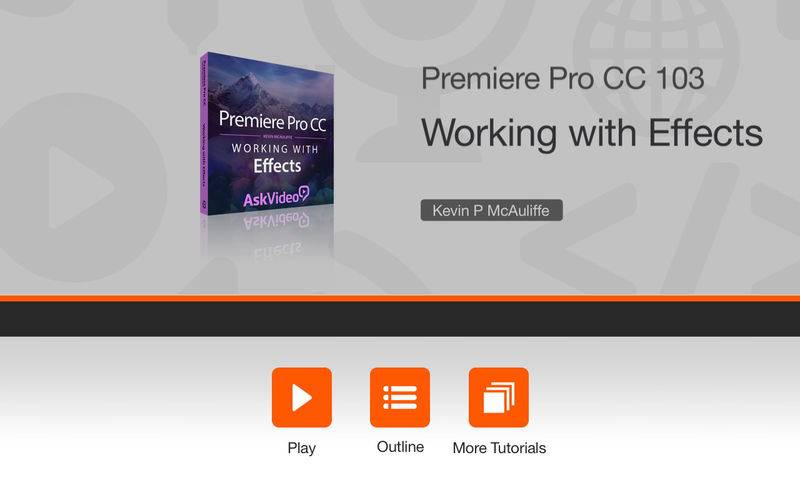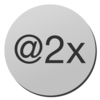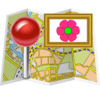点击按钮跳转至开发者官方下载地址...
Effects are a big part of any video production. Join Adobe Premiere expert and editor Kevin McAuliffe to learn all the tools and to start adding transitions, effects and even color correction to your video projects now!
App Features:
• 100 minutes of video training
• Super clear explanations
• Offline Playback (no internet connection needed)
• Easy to navigate
Course Outline:
1. Introduction (00:38)
2. FX Factory Pro (04:23)
3. 4KFree.com (03:28)
4. Applying Video Effects (05:20)
5. Adding Transitions (04:08)
6. The Effects Control Window & Clip Based Effects (02:52)
7. Basic Keyframing (03:56)
8. The Anchor Point/Rotation Dynamic (03:49)
9. Adjusting Keyframes (03:27)
10. Presets & Copying/Pasting Attributes (05:54)
11. Transfer Modes (05:12)
12. Red/Yellow/Green Timeline Bars (04:39)
13. Chroma Keying (05:09)
14. Garbage Mattes (05:35)
15. Difference Mattes (06:15)
16. Track Mattes (03:58)
17. Working with Lumetri Scopes (07:09)
18. Video Limiter (04:07)
19. Fixing Problematic Shots (03:43)
20. Fast Color Correction (05:19)
21. Secondary Color Correction (05:46)
22. Working with Lookup Tables (04:48)