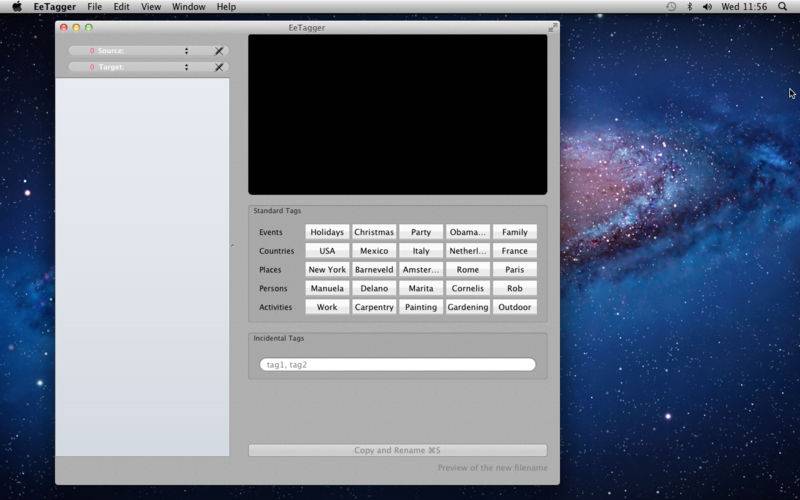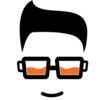点击按钮跳转至开发者官方下载地址...
EeTagger provides a simple and fast way to tag your pictures, video's or any file with relevant tags, to help you structure your collection of photos or other files, and find any file you need faster and easier.
You can choose your own tags and reuse those tags you use most often, using a set of buttons for easy and fast tagging.
Additionally you can enter a set of "incidental" tags. Those are tags specific to the file(s) you want to tag.
EeTagger also helps you copying tags from existing meta-data in your files, such as date and time in your photographs.
Each meta information can be specified to always create a tag, so that your files are by default tagged with that meta element, for example the date and time you took that beautiful picture.
Using the specified tags EeTagger renames the files so that they are given a name that is specific for a location, a person, a project or any association context you want. Because the metadata is now part of the filename, you can use existing file search facilities such as Spotlight to locate your files.
You can rename one file or several files at once.
EeTagger copies the files to their new names, or just renames them, according to your preference. Not only does EeTagger change the filenames, but you can also specify a different target destination for your renamed files. That way you can work on a large batch of files in your source folder and see when you are done.
EeTagger is currently localised in English and Dutch. Please let us know if you would like EeTagger localised in your language.
Check our website for video instructions and help!