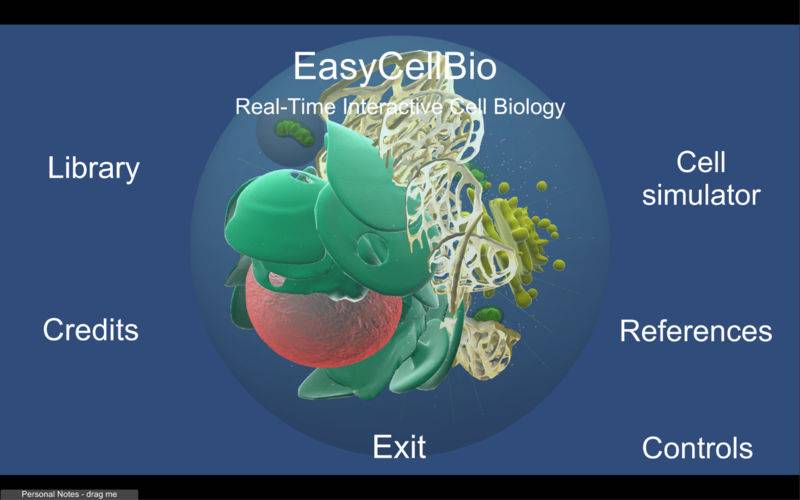点击按钮跳转至开发者官方下载地址...
EasyCellBio is the ultimate software for everybody interested in cell biology!
EasyCellBio offers a new insight into the animal cell biology by providing fully detailed and interactive 3D models and environments built from scientific data.
In EasyCellBio the user can manipulate and learn about every major elements and structure of the animal cell in a simple interactive and fun way.
The user can also write, paste and save his own notes or texts. Two types of notes windows are available, one follows the user everywhere in the software and the other is relative to each chapter.
This feature allows for example teachers to copy/paste and display their courses inside the software.
EasyCellBio is the perfect complementary tool for students and teachers learning and teaching cell biology.
EasyCellBio is a one-time purchase and free updates will bring new chapters and new features!
Controls:
Move the mouse to the desired object then left click on the mouse to select.
To manipulate objects:
- Hold down right click and move the mouse to rotate objects (for two and more buttons mouse) or hold down the space bar and hold down click on the mouse and move to rotate. (for one button mouse and magic mouse)
- Middle click to reset rotation.
Esc key or select return sign to go back.
Z key to zoom if available.
"Notes" windows:
You can write or copy/paste texts in the "notes" windows.
Moving through a text in a "note" is done by using the arrow keys or by clicking, holding the left button on the mouse inside the note windows and dragging it up or down.
Here you can find a short tutorial on how to use EasyCellBio:
https://youtu.be/zByvLte8r2M