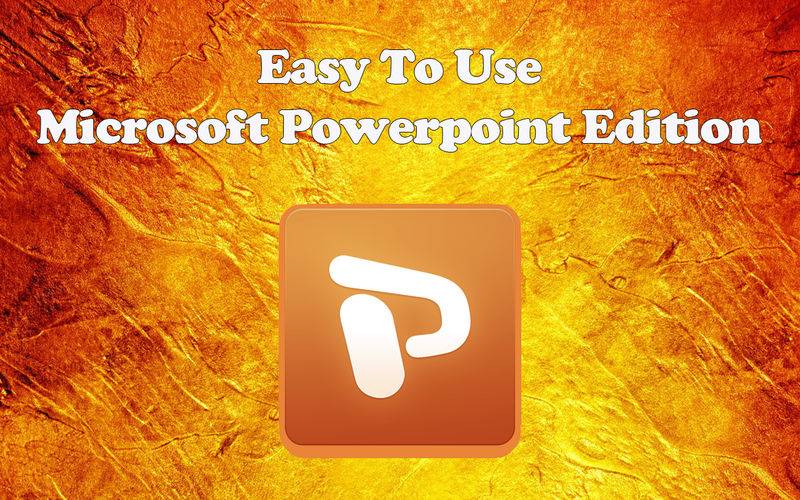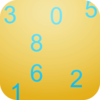点击按钮跳转至开发者官方下载地址...
This app with it's easy to follow 272 instructional videos will guide you through the basics of Powerpoint. You will soon see many tips and tricks that will make your life easier and also your presentations will soon have that extra little sparkle.
Videos include:
PowerPoint 2010 Intro
PowerPoint 2010 Creating Content
PowerPoint 2010 Themes
PowerPoint 2010 Transitions
PowerPoint 2010 Gathering Resources
PowerPoint 2010 Inserting Media
PowerPoint 2010 Images
PowerPoint 2010 Video
PowerPoint 2010 Audio
PowerPoint Video
PowerPoint 2010 Hyperlinks
PowerPoint 2007 Tutorial 11 PowerPoint Basics
PowerPoint 2007 Tutorial 12 Views and Printing
PowerPoint 2007 Tutorial 13 Text Boxes
PowerPoint 2007 Tutorial 21 Vector vs Raster Graphics
PowerPoint 2007 Tutorial 22 Art Objects and Effects
PowerPoint 2007 Tutorial 23 Using Web Images
PowerPoint 2010 Tutorial 31 Animations and Transitions
PowerPoint 2007 Tutorial 31 Animations and Timing
PowerPoint 2007 Tutorial 32 Adding Sound and Video
PowerPoint 2007 Tutorial 42 Charts and OLE
Part 2 - PowerPoint 2007 animations tutorial
Part 1 - Absolute basic PowerPoint 2007 tutorial
Private Video
PowerPoint 2007 Tutorial 1 Secrets of Professional Presentations-P1
PowerPoint 2007 Tutorial 2 Secrets of Professional Presentations
Microsoft PowerPoint 2007 Effects Tutorial
How to use Microsoft office Power Point 2007
PowerPoint 2007 Tutorial 3 Secrets of Professional Presentations
PowerPoint 2007 Tutorial 6 Secrets of Professional Presentations
PowerPoint 2007 Tutorial 5 Secrets of Professional Presentations
PowerPoint 2007 Inserting Film Clips
Create PowerPoint Presentations Like a Pro
Microsoft PowerPoint 2007 Training Slide Master
PowerPoint 2007 - Adding Animation
PowerPoint 2007 Master Slide PT-2
How to do a Power Point Presentation
Microsoft PowerPoint 2007 Tutorial - Creating Pauses In Slide Show
PowerPoint 2007 Inserting Sound Files
Microsoft PowerPoint 2007 Tutorial - Embedding YouTube Videos
PowerPoint 2007 Tutorial Basics 1
PowerPoint Presentation Video Tutorial -Learn Click By Click
PowerPoint Basics
PowerPoint 2007 Demo Add footers to slides in a presentation
Word 2007 Absolute Basics
Part 1 - Starting Photoshop
Create a Photo Collage in PowerPoint
PowerPoint Basics-Embedding Fonts
PowerPoint Tips and Tricks-Repeating the Last Action
Triggering Animations to Audio Bookmarks in PowerPoint 2010
Microsoft PowerPoint 2007 Tutorial - Hyperlinks With Action Settings
Inserting YouTube Videos On SlideShare
Remove Photo Backgrounds with PowerPoint 2010
PowerPoint Tips and Tricks Create Custom Shapes by Editing Points
Draw a 3D PowerPoint Shape
Changing Slide Backgrounds
Creating Widescreen PowerPoint Presentations
Changing the Behavior of a PowerPoint Text Box
and many many more