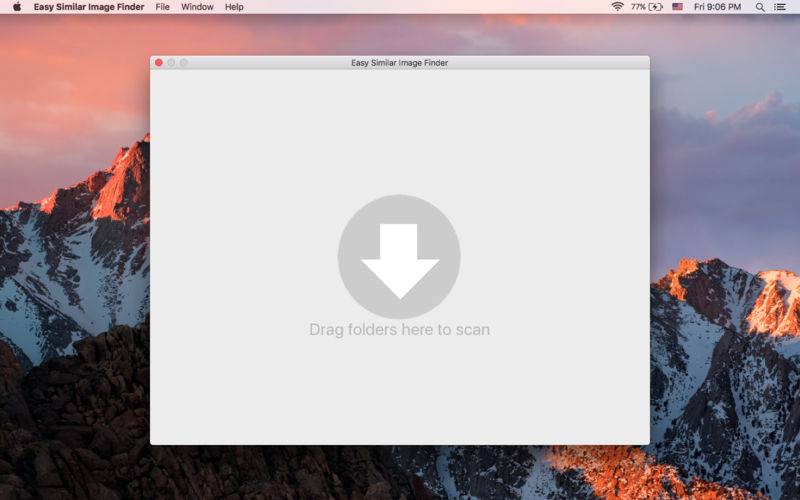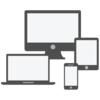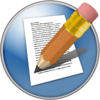点击按钮跳转至开发者官方下载地址...
Easy Similar Images Finder searches duplicate and similar image in your Mac and external drives. With it, you can free up tons of disk space.
Easy to use.
1.No professional skills, no algorithmic knowledge, just set the similarity to complete the smart match.
2.Use the simple three steps to complete the matching search, drag the folder, set the similarity, and then start scan.
3.Using the results browser window, you can easily select, compare, and delete similar images.
Excellent performance
1.Within half an hour, you can analyze and match tens of thousands of pictures.
2.Use multi-core technology while scanning multiple folders to improve performance
3.Use recursive scanning without adding subfolders
4.By optimizing the image display method, you can quickly browse tens of thousands of photos