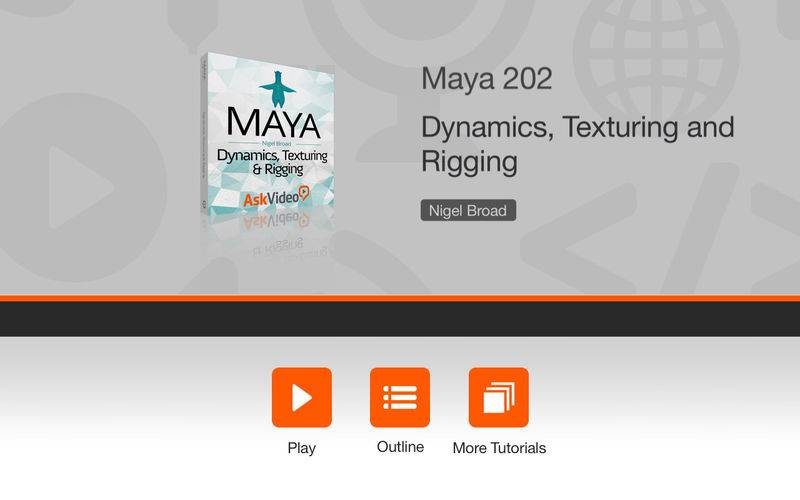点击按钮跳转至开发者官方下载地址...
In this tutorial, trainer Nigel Broad, explains and explores textures, dynamics and rigging using Autodesk Maya. Learn how to infuse realism into your 3D models in these step by step video tutorials.
App Features:
• 113 minutes of video training
• Super clear explanations
• Offline Playback (no internet connection needed)
• Easy to navigate
Course Outline:
1. Introduction (02:06)
2. Polygonal Texturing (02:54)
3. Fixing UVs (02:05)
4. 3D Painting (02:45)
5. Paint Effects (02:40)
6. Editing Textures Externally (04:34)
7. Texturing the Eyes (03:14)
8. Texturing the Claws (02:52)
9. Cleaning Up (03:06)
10. The Skeleton Chain (05:18)
11. Core & Legs (05:54)
12. Arms, Hands & Fingers (05:11)
13. Head & Tail (04:06)
14. Joints (04:04)
15. Skinning (03:15)
16. Binding the Eyes (02:55)
17. Claws (05:01)
18. Limits (04:19)
19. Setup (04:06)
20. Fields & Solvers (03:28)
21. The Volume Axis Field (03:39)
22. Expressions (05:14)
23. Particle Mesh (05:11)
24. Caching (03:35)
25. Setup (03:18)
26. Area Light (04:08)
27. Texturing the Lamp (04:12)
28. Texturing the Wax (04:07)
29. Creating a Reflection Card (02:39)
30. Finishing Touches (02:14)