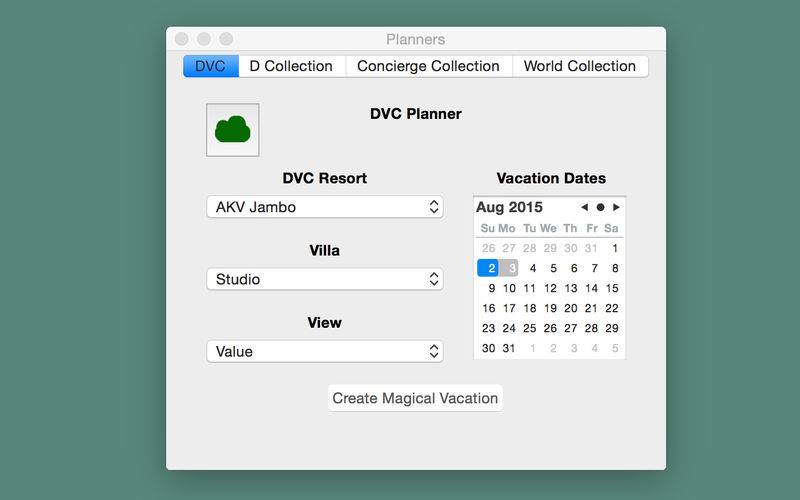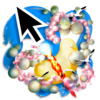点击按钮跳转至开发者官方下载地址...
DVC Executive is everything you'll need to plan your DVC vacation!
iCloud syncing with DVC Planner App, v 5.0 or later, running on iOS 8 or later. The DVC Executive App has the same data model as the DVC Planner iOS App. Just select iCloud syncing at first startup. iCloud syncing is the recommended mode of operation even if you do not have the DVC Planner App, because if you purchase the iOS App, the data from iCloud will sync over to it automatically (if you enable iCloud for the DVC Planner App). I also recommend that you enable iCloud Drive.
Plan vacations and save them. View important dates associated with your vacation. View calendar events associated with your vacation.
Manage your points and add them to your vacation. See a summary of all of your points totals! Bank, borrow, transfer.
Follow @CodeSpyder on Twitter!
Please read the following information about the app.
1. The format for contracts is xxxx.0 or xxxx.1. I recommend using fake numbers for the xxxx for privacy. But the xxxx's must be the same if your major contract number is the same. So, the following formats for contract numbers are allowed.
12345.0, 12345.1, etc...
Or you can use 12345.0000, 12345.0001, etc. You can also have more than one major contract number, so perhaps you bought a contract with a different use year. Thus you can have contract numbers like 12345.0, 23456.0, etc...
The app totals all contracts with the same major contract number (the number to the left of the decimal point) and resort name. You dip from the total number of points when you add points to your vacation and you see a summary of the total of your points.
2. If you make a mistake and want to delete a contract, go to the menu 'Window / Contracts' and delete the contract from the list. If that doesn't work, as a last resort, you can remove the 'com.webspydercode.DVCExecutive' directory from within '/Library/Containers/', but you must restart afterwards.