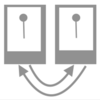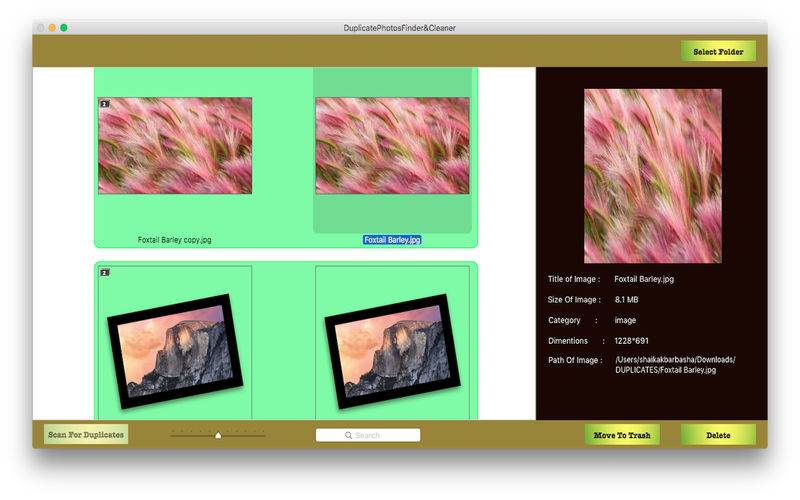点击按钮跳转至开发者官方下载地址...
Discount :Offer for limited time.. from $30.5 to $4.
Visit for more Apps and Demo videos : -
http://www.sourceoftrendingideas.com
With DuplicatePhotosCleaner Pro
-You can find the duplicate Photos and you can select and delete the files.
-You can find the duplicates in any Folder or Directory or External Hard disk as well.
Usage :
1.Click on Select Folder button and select any folder from the File select option.
2.You can select the Photos and You can drag and drop the Photos in the imageView.
3.DuplicatePhotosCleaner Pro will display the duplicate Photos present in the selected folder.
4.click on photo view in image view to view the details media like name,path,size,dimension etc.
5.Select the duplicates files and click on Move To Trash button to move your selected content to Trash and Select delete button to permanently delete the content.Thats all You have freed size that your duplicate files has occupied.
Shortcut to Delete:
Just select the item from photo view and just press delete button to delete the selected content.
Features Of this App:
1.Displays the total number of items(Photos,music files,video files,word docs etc) respect to the category selected present in Selected folder.
2.Total size occupied by the items.
3.total number of duplicate items respect to the category selected.
4.Total size occupied by the duplicate items respect to the category selected.
Thanks for using this App.
Please feel to contact us if any issues : sourceOfBrilliantApps@gmail.com