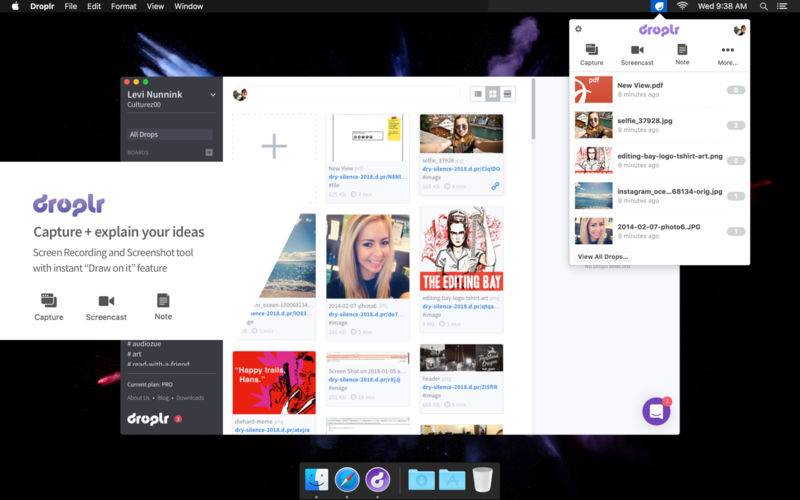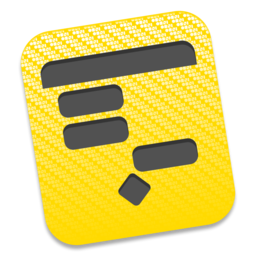点击按钮跳转至开发者官方下载地址...
Effortlessly capture and mark up screenshots, make screencasts, and share any files you need with friends, colleagues, and clients. Take notes, capture whole websites as an image, shorten links, and do so much more! The tool is quick and intuitive to use. Its integrations with tools like Slack or Gmail make it so much more useful. Give it a go today and see how effective remote collaboration can be!
Droplr is a collaboration tool for Mac that caters for the needs of anyone working remotely. It helps communicate effectively or send necessary information putting minimum effort. The tool is also designed to work well with major communication platforms or tools, so that you can use it keeping your current workflow.
"With an incredible feature set, active development, and a sustainable business model, Droplr is our favorite way to share files, make simple annotations, and track links." - The Sweet Setup
How it Works
To capture a screenshot or make a screencast, use convenient hotkeys or choose appropriate feature icon in the menu bar and choose a feature icon. Once you do that, a crosshair appears. Select the area on your screen with the crosshair and capture a screen or start recording. The screenshots and screencasts are ready to send immediately after you finish capturing them. It couldn’t be more convenient!
To share a file, just drag the file into the Droplr icon in your Mac menu bar. Once you do that, your file is instantly uploaded to your Droplr account in the cloud and a link to it is copied. Paste the link into the communication platform you use and send. Saving the files in a cloud and sending the access to it in a form of a link makes it possible to send even large files within seconds.
"The Droplr web app is both beautiful and more functional than any other file sharing app I’ve ever used." - AppStorm
Features
- Capture, mark up and share screenshots
- Capture an entire website as an image
- Record HD video screens
- Make animated GIFs
- Password protect the drops (files)
- Set custom self-destruct mode on drops
- Drops analytics
- Tags
- Shareable Category Boards
- Link shortener
- Notes
- Hotkeys
- Public links generation
- Browser extension
- Centralized billing for teams
- SSO
- No long-term contract
- 3rd party integrations (Trello, Slack, Jira, and more)
"Droplr is fast and light, the files you upload are searchable, the iPhone app is great, and the automatic addition of public links to your clipboard makes it perfect for quickly throwing a file to someone." - The Verge
Integrations
- Gmail
- Google Docs
- Intercom
- Trello
- Slack
- Atlassian: Confluence, Jira, Hipchat
- Skype
- Apple Messages
- Microsoft Teams
- Photoshop
- Discord