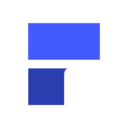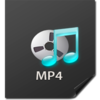点击按钮跳转至开发者官方下载地址...
----- Time-limited Giveaway -----
Useless large files take up a great deal of precious disk space on your Mac. You may don’t know that how many large files are stored on the hard drive. DoYourData File Manager will help you find, preview, locate and remove these large files in easy way. Just add or drop the folders, DoYourData File Manager will quickly list all the files depending on the file size. You can easily preview and remove the useless large files or unwanted files to reclaim Gigabytes of disk space.
Smart Large File Finder
Large files and useless files take up a great deal of disk space on your Mac. DoYourData File Manager can quickly scan the folder or hard drive on your Mac to list all the files. All the files will be listed in descending order from the amount of file size. The large files will be marked as special color. It allows users to erase or remove the files to free up disk space.
Flexible & Powerful File Finder.
1. It supports to scan folder, hard drive and storage media device like USB drive, digital camera, etc.
2. It supports to list both files and folders.
3. Find and list all the files including the hidden files depending on file size.
4. Freely preview or visit the files.
5. Two deletion options: erase the files or remove them to the trash bin.
6. Selectively delete the large files or delete them in batches.