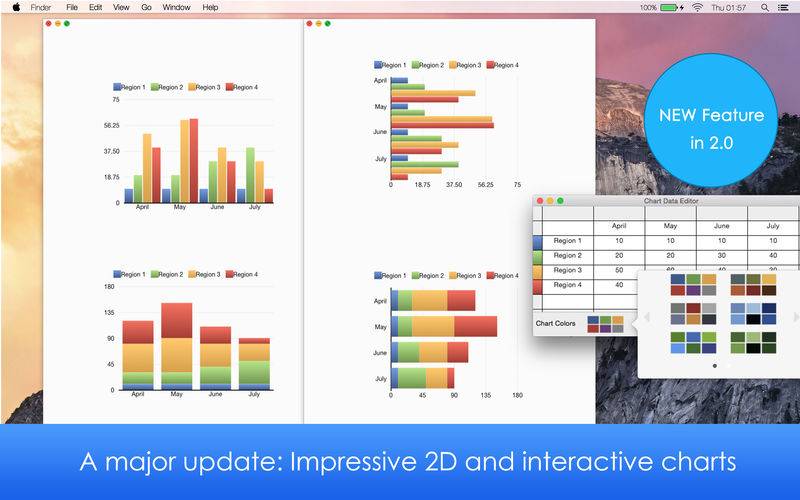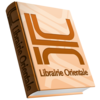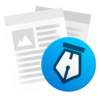点击按钮跳转至开发者官方下载地址...
Create gorgeous documents in minutes with the Document Writer Pro for word processor — featuring a stunning design, writing tools, and improved performance. Create your own design using fonts, styles, and tools from the intelligent Format Toolbar. Easily add images, tables, and more. And use highlights to focus on your work.
Whatever you write, Document Writer Pro puts powerful tools at your fingertips. So you can create great-looking, media-rich documents in minutes.
Intelligent Pictures: Intelligent Graph-text Mixed Arrangement
• Intelligent Mode: Drag a picture to the edge or center of the current page, and automatic graph-text mixed arrangement system works.
• Nice and smart layout: the pictures have quite nice curved corners.
Intelligent Tables: Quick, powerful and beautiful
• Beautiful tables: 6 build-in default tables satisfy every need.
• Quick create table: The button for inserting tables is following your cursor, so just one-click to insert a table.
• Powerful tables: Add or delete rows (columns), customize color (background, cell, border), change line width and text inset.
Where there is a cursor, there are tools
• Intelligent tool set is following the cursor.
• Quick insert pictures, tables, audios, recordings, and lists when you need them.
Intelligent Recording: make your documents audio versions
• If you are too lazy to type, record now and make your document a audio version.
• Drag and drop a video here, and show multi-medium document to your audiences.
Get started quickly
• Simplified toolbar gives you quick access to font, font size, font and highlight color, underline, strike line, Insert images and more
• Import and edit Microsoft Word documents, plain text files, rich text file, HTML and other kinds of documents
Create beautiful documents
• Format your document with Font, List, Background, Highlight, Alignment, Kern, Ligatures, Baseline and more.
Graph-text mixed arrangement help create beautiful documents
• Use highlights to focus your attention on the document
• auto-show current page number
Advanced writing tools
• Simple interface that starts up quickly
• Flexible structure for creating any type of document with section, layout, and page breaks
• bulleted lists,numbered lists and other user-customized lists
• auto-count total words,characters, and select-range words, characters
• alternate colors option
• change the color of foreground and background to protect your eyes.
• full screen editing
• selection of text by text style, paragraph style, color, etc.
• find panel allows regular expressions (pattern matching)
• Check grammar and spelling while typing
Compatibility and Sharing
• export Microsoft Word documents
• Quickly and easily share a link to your work via Mail, Messages, Twitter, or Facebook
• Send as a Word, or PDF file directly to email
• Export PDF files
• Print your documents when you need
• Import and export RTF documents, TXT Documents
• Support for all image formats (.jpg, .jpeg, .gif, .png and more)
Reads and writes these file formats
• Rich Text with Graphic Document(.rtfd)
• Web Archive(.webarchive)
• Rich Text Format(.rtf)
• Word 97(.doc)
• Word 2003 XML(.xml)
• Plain text (.txt)
• Open Document(.odt)